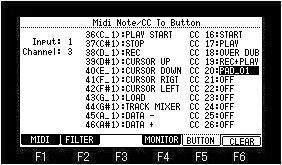Only A01-A16 of a pad can control.
[MODE]+PAD8
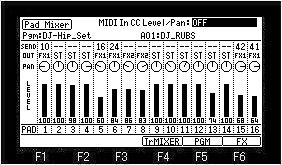
Please move cursor to the "MIDI In CC Level/Pan" field, and push the [WINDOW] button.
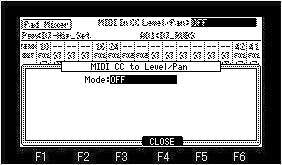
Please turn a DATA wheel and select the mode.
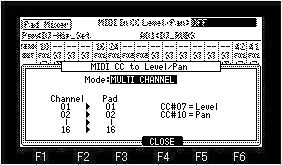
When MULTI CHANNEL mode is select, it is set as follows by fixation.
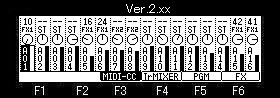
In the case of OS3, please press F3 (MIDI-CC) button. (OS 3 is MULTI CHANNEL mode only)
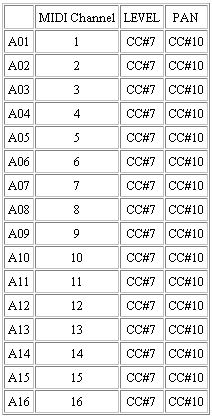
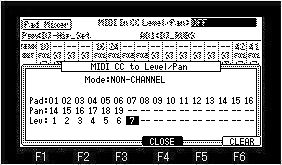
When NON-CHANNEL mode is select, arbitrary control change numbers can be assigned to a pan and level.
However, 11, 33, 39, 42, 43, 64, 71, 74, 91, and 123 cannot be used. (It does not work, even if it sets)
Please set a control change number to each pad in the Pan field and the Lev field.
In addition, if the knob and slider of a MIDI controller are moved when cursor is in the Pan field or the Lev field,
the received control change number will be automatically set to the cursor position.
A setup of assigned MIDI CC is memorized by the system by pressing the MAIN button.
Notes
It cannot use simultaneously with a truck mixer.
When the "MIDI In CC Level/Pan" field of the track mixer is also set to ON, a track mixer is turned off automatically.
Moreover, when the "MIDI In CC Level/Pan" field is turned ON on the screen of a track mixer, a pad mixer is turned off automatically.
It does not work to CC recorded on the sequence.
Priority is given to a pan when the same CC is set to the level and the pan.
Priority is given to BUTTON when the same CC is set as BUTTON.