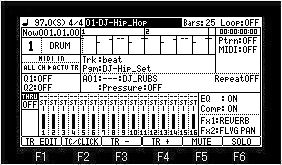
If F2 (TC/CLICK) button is pressed, the window of "Click/Metronome" will open.
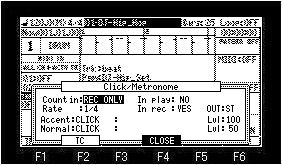
Please select SAMPLE in the Accent field and the Normal field.
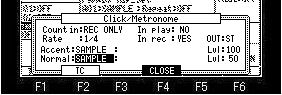
Please move cursor to the sample field and choose a sample.
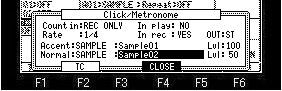
A level can be adjusted in the Lvl field. (0-200)
The output destination of the metronome sound can be set in the OUT field.
ST is outputted to STEREO OUT.
1-4 is outputted to ASSIGNABLE MIX OUT. (in the case of MPC1000)
1-8 is outputted to ASSIGNABLE MIX OUT. (in the case of MPC2500)