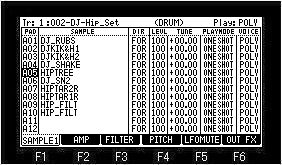
Please move cursor to the column of PAD and press the [WINDOW] button.
"LAYER" window will open.
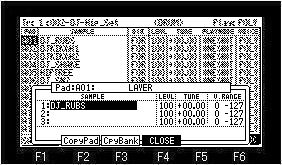
If F3 (CpyBank) button is pressed, the window of "Copy Bank" will open.
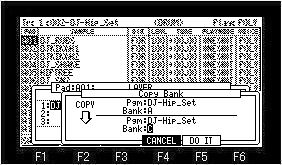
Please select BANK which you want to copy, and BANK of a copy destination, and press F5 (DO IT) button.
In the case of the above figure, a setting of BANK A is copied to BANK C.
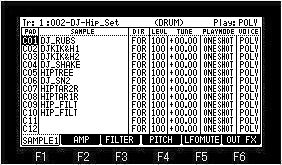
Note
The bank of the packed program cannot be copied.