Note
All samples are plays by ONE SHOT.
Please press the [STOP] button, if you want to stop sound immediately.
"Non destructive chops" can also be created on the TRIM page.
Reference video
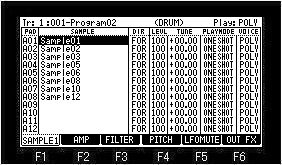
If F1 button is pressed when F1 button is "SAMPLE1", it will change to the screen of "SAPLE2."
If F1 button is pressed once again, it will return to the screen of "SAMPLE1."
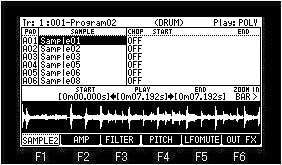
ALL and multiple selection cannot be performed on the screen of "SAPLE2."
Please move cursor to the CHOP field and choose a Chop number by a DATA wheel.
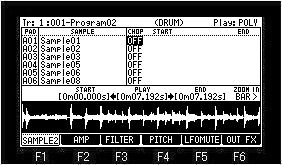
If a DATA wheel is turned, a sample will be divided into 16 as a default value, and it will assign Chop1-Chop16.
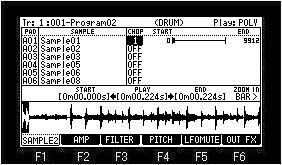
When you want to change a start/end point of each chop, please choose a chop number, move cursor to START or the END field, and turn and adjust a DATA wheel.
If the AFTER button of Q1 is ON (the LED is lit), a start point can be adjusted with Q1 slider.
If the AFTER button of Q2 is ON (the LED is lit), a end point can be adjusted with Q2 slider.
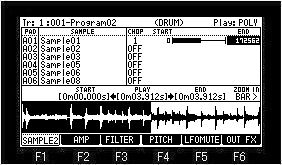
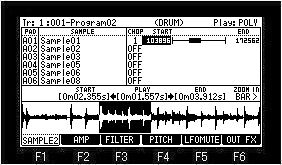
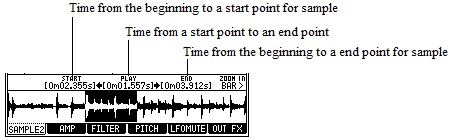
You can use the <BAR> button to zoom in / out the waveform.
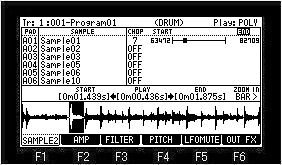
A start point can be adjusted holding the length of a sample, if cursor is moved to the "END" field and "LEN" is chosen by a DATA wheel.
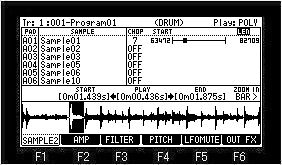
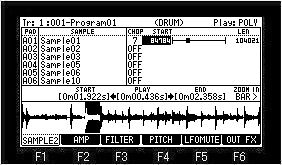
The sample has memorized the start/end point of each Chop.
Therefore, when a start or end point of Chop are changed, please replace and save a sample.
Note
As for a stereo sample, the waveform of a left channel is displayed.
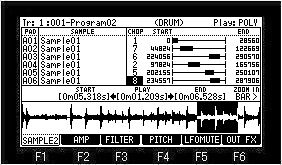
Please choose the Chop number you want to playback in the CHOP field.
In the case of the above figure, Chop1 of Sample01 will be playback if a pad A01 is hit. (From the start point of Chop1 to an end point)
Chop7 of Sample01 will be playback if a pad A02 is hit. (From the start point of Chop7 to an end point)
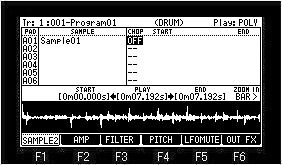
If the [WINDOW] button is pressed when cursor is in CHOP field, the window of "Sample Slice" will open.
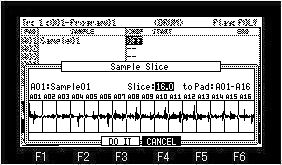
A sample can be sliced to 2-32 and can be automatically assigned to pads.
Please set the number of slices in the Slice field.
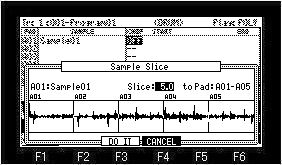
Please move cursor to the "to Pad" field.
And please choose the first pad with which the sliced sample is assigned.
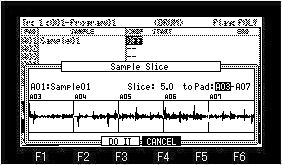
A slice will be performed if F3 (DO IT) button is pressed.
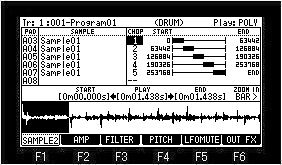
The sliced sample is assigned to A03-A07 of pads.