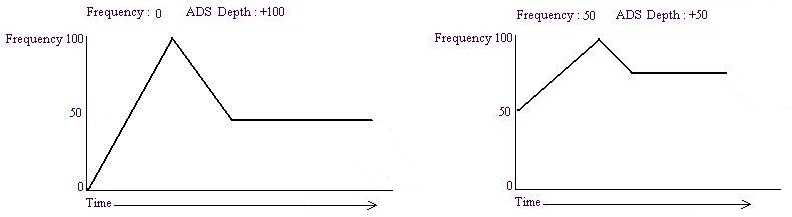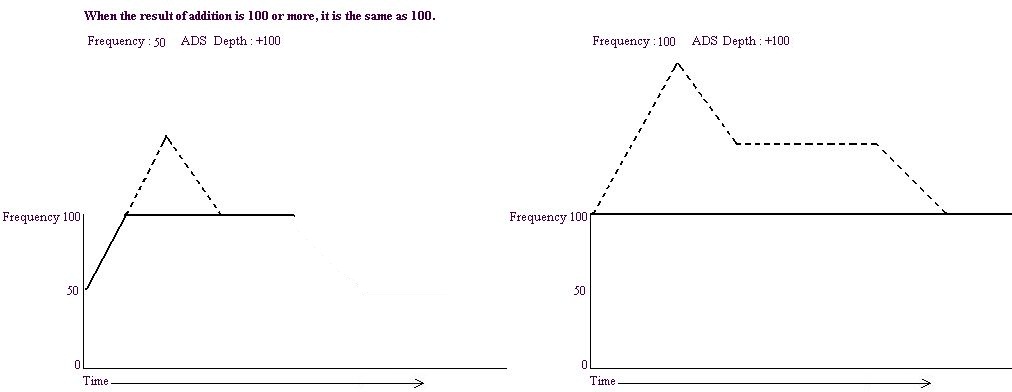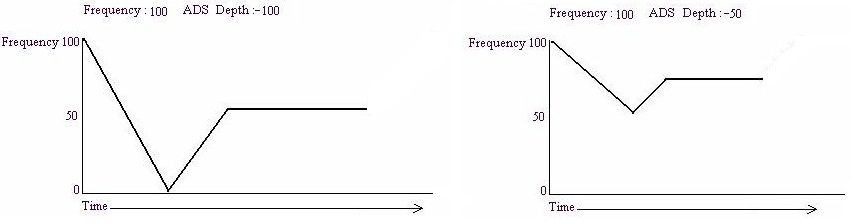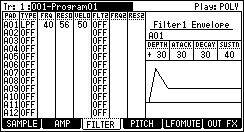
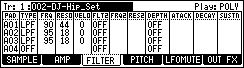
Note
The parameters of Filter2 are only Frequency and Resonance.
Moreover, ADS does not work to Filter2.
| FILTER |
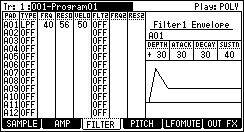
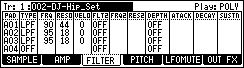
Note
The parameters of Filter2 are only Frequency and Resonance.
Moreover, ADS does not work to Filter2.
| TYPE | Please select the kind of filter. |
| LPF(LOW PASS): This filter cuts out
the high frequencies and passes the low frequencies. BPF(BAND PASS): The filter passes the specific frequencies and cuts out the other frequencies. HPF(HIGH PASS): This filter cuts out the low frequencies and passes the high frequencies. EQL(Equalizer Low): Low sound is boost and cut. EQH(Equalizer High): High sound is boost and cut. LNK(Filter2): The always same setting as a filter 1 is applied. |
|
| FRQ(Frequency) | Please set the cut off frequency. (0-100) |
| RESO(Resonance) | If you set the resonance value at a larger value, the frequencies set in the FREQ column will be boosted more. (0-100) |
| VELO( Velo. |
The value of Velocity is added to ADS
Depth. Example VELO(Velo. 1-100 is added to ADS Depth by Velocity. VELO(Velo. 1-50 is added to ADS Depth by Velocity. 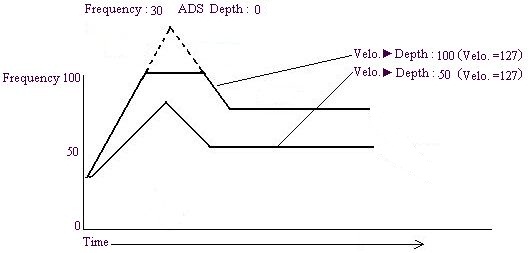 When Cutoff wants to change by Velocity (ADS is not used), please set the value of ADS as follows. In the following example, it changes Frequency 50-100 by Velocity. 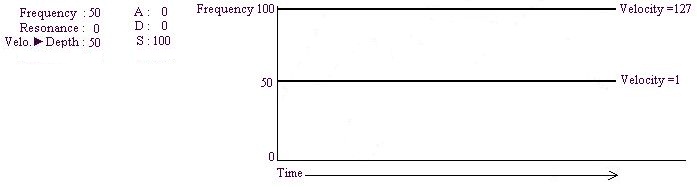 |
| DEPTH | Quantity whose effect of ADS to a
filter is effective. When this is OFF, ADS does not work. |
| A(Attack) | Time until reaching the value of NOTO ON to DEPTH is set. |
| D(Decay) | Time until it reaches a value set by "Sustain" from the value of "DEPTH" which reached by "Attack" is set. |
| S(Sustain) | The end point of Decay is set. |
![]() Cutoff frequency of Filter changes, as shown in
the following figure.
Cutoff frequency of Filter changes, as shown in
the following figure.
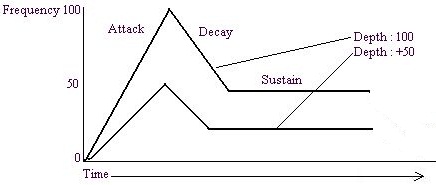
![]() The value of ADS is added to the value of
Frequency of a Filter parameter.
The value of ADS is added to the value of
Frequency of a Filter parameter.