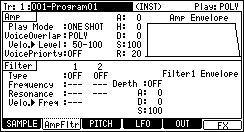
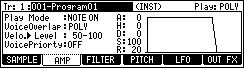
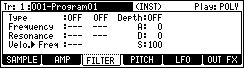
![]() AMP, FILTER
AMP, FILTER
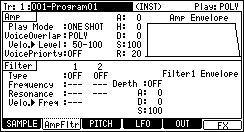
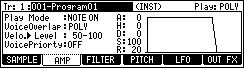
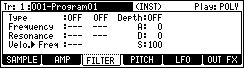
| Play Mode | ONE SHOT | The MPC plays the sample until the end regardless of how long you hold the pad or keyboard. |
| NOTE ON | The MPC plays the sample only while you hold the pad or keyboard. | |
| VoiceOverlap | It opts for the behavior when pronouncing the same note during a release. | |
| POLY | The sound during release pronounces a new note, without erasing. | |
| MONO | The sound during release is erased and pronounces a new note. | |
| VoicePriorty | If this parameter is turned ON, even if voices run short, the sound of this program will not be interrupted. | |
Velo.![]() Level
Level
The curve of volume against velocity is determined.
When this value is low, by a velocity, volume is wide range
changes.
When this value is high, by a velocity, volume is narrow range
changes.
When this value is 100, it always becomes the same as a velocity
127.
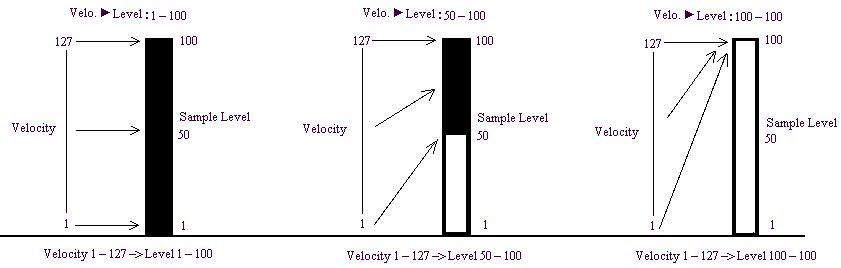
![]() PITCH
PITCH
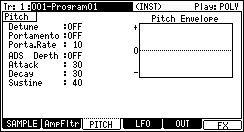
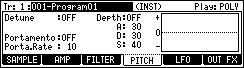
ADS Depth : -/+ 120 = -/ + 1200 cent (1 octave)
TUNE changes.
![]() Detune
Detune
Reference video
Only a few shifts the pitch (TUNE) of the same sample, and it is
pronounced simultaneously.
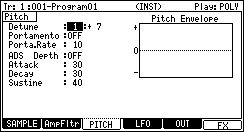
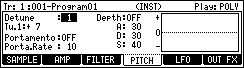
The same sample is used when 1 is select. (2 voices are used. 4 voices are used
when a sample is a stereo.)
When 2 is select, the two same samples are used. (3 voices are used. 6 voices are used
when a sample is a stereo.)
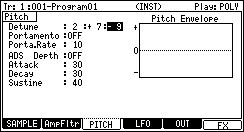
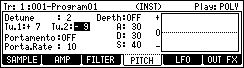
The value of a pitch can be adjusted -/+50.
Notice
It cannot use simultaneously with Portamento.
When Portamento is set to ON, Portamento is turned OFF
automatically.
![]() Portamento (When moving from a certain sound to
another sound, it moves changing sound smoothly.)
Portamento (When moving from a certain sound to
another sound, it moves changing sound smoothly.)
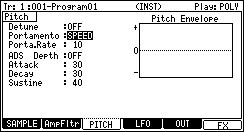
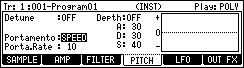
| Portamento | OFF | The effect of Portamento is not applied. |
| SPEED | The pitch will change at a fixed speed. | |
| TIME | The pitch change will occur over a fixed time. | |
| Porta.Rate | Specifies the speed at which the pitch will change. | |
Notice
It cannot use simultaneously with Detune.
When Detune is set to ON, Detune is turned OFF automatically.
![]() LFO
LFO
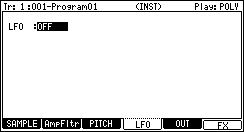

![]()
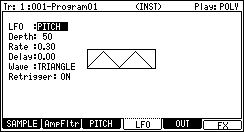
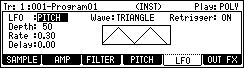
| LFO | PITCH | You can set this value (DPTH) to
change the pitch of the sample.( Vibrate effect). The lower this value, the less pitch variation you will get, and vice versa the higher this value, the more pitch variation. |
| FILTER | You can set this value (DPTH) to
change the filter of the sample. (WOW effect) The lower this value, the less the WOW becomes, and vice verse. When FILTER is OFF in F2 (AmpFltr), it works as Frequency 80 Resonance 90. The value is referred to when FILITER is set by F2 (AmpFltr). |
|
| LEVEL | You can set this value (DPTH) to
change the level of a sample. (Tremolo effect) The lower this value, the less tremoro effect, the larger the value, the more tremoto effect. |
|
| PAN | Pan changes according to a waveform. DPTH = 100 It changes to R50-L50. DPTH = 50 It changes to R25-L25. 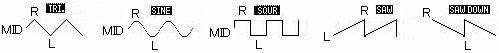 |
| Depth | Quantity with an effective effect of the parameter selected | |
| Rate | You can set the cycle (speed)
of the LFO. (0.12 - 9.00) This setting value is based on the Beat and Tick. The cycle (speed) will be changed with the tempo of the sequence. |
|
| Delay | You can set the delay time
(the time before starting the LFO) with the Beat and the
Tick. For example, if you wish to start the LFO after two beat from starting from the point of triggering a sample, set it to "2.00". |
|
| Wave | Please select the wave of
LFO. |
|
| Retrigger | If OFF is select, LFO will
work synchronizing with the pad or keyboard pressed first. It does not work to LFO of Q-link. |
|