Note
[REC] and the [OVER DUB] button do not work in the mode of Global Program Edit.
If [REC] or the [OVER DUB] button is pushed, it will return to a main screen.
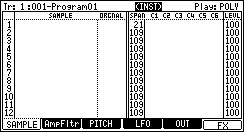
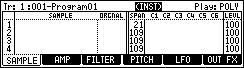
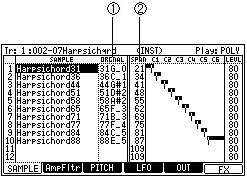
| SAMPLE (INST) |
![]() It is a program mode of the type that
shares one sample by two or more consecutive note numbers,
applies the musical scale, and performs.
It is a program mode of the type that
shares one sample by two or more consecutive note numbers,
applies the musical scale, and performs.
Note
[REC] and the [OVER DUB] button do not work in the mode of Global
Program Edit.
If [REC] or the [OVER DUB] button is pushed, it will return to a
main screen.
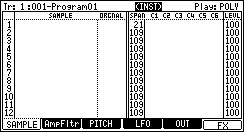
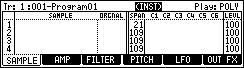
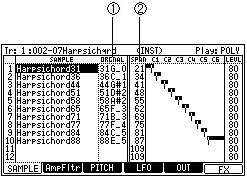
| 1 | Original key of a sample |
| 2 | Range of the musical scale which a sample uses |
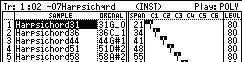
Please set the range of the musical scale
which the original key (note) of a sample and a sample and a
sample use. (Value of LOW is set)
In the case of the above figure, sample"Harpsichord31"
is used for the musical scale to 21-33 of notes.
Sample"Harpsichord36" is used for
the musical scale to 34-40 of notes.
Sample"Harpsichord44" is used for the musical scale to
41-47 of notes.
Auto set
The sample which finishes with the note number or note
name of the sample can perform the above-mentioned setup
automatically.
The following is an example in case a note is a sample
of D0.
As for all the following samples, a note is recognized as a
sample of D0.
Piano26.wav
Piano 26.wav
Piano_26.wav
PianoD0.wav
Pianod0.wav
Piano D0.wav
Piano d0.wav
Piano_D0.wav
Piano_d0.wav
For example, it is assumed that the sample of the
following note names was loaded to MPC.
Piano D0
Piano F0
Piano G0
Piano B0
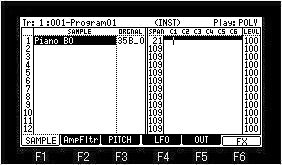
Please set arbitrary samples in the column
of SAMPLE.
If [SHIFT]+F1(AutoSet) button is pressed in this state, it will
become as it is shown in the following figure.
![]()
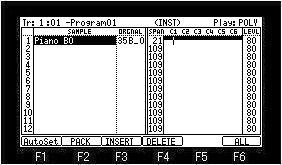
[SHIFT]+F1(AutoSet) button is pressed.
![]()
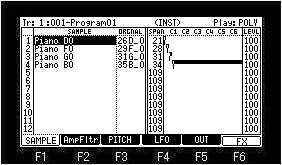
The sample of the same sample name is
searched.
A sample is arranged in order of a note and the range is set
automatically.
INSERT
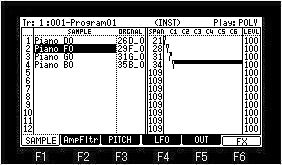
A space will be inserted in the position of cursor if [SHIFT]+F3
(INSERT) button is pressed in this state.
![]()
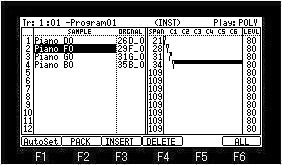
[SHIFT]+F3(INSERT) button is pressed.
![]()
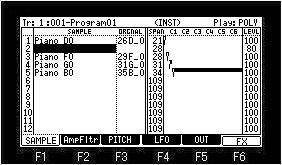
DELETE
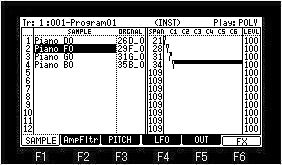
If [SHIFT]+F4(DELETE) button is pressed in
this state, the sample of the position of cursor will be deleted.
![]()
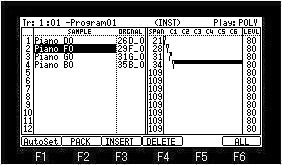
[SHIFT]+F4(DELETE) button is pressed.
![]()
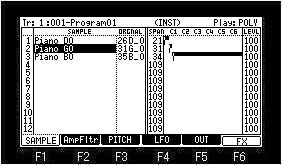
The sample of the cursor position is
deleted, and the following samples will be automatically moved
forward.