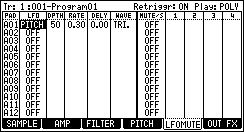
| LFO / MUTE / SIMUL |
![]() LFO (The effect of a vibrato or a tremolo is
given to the sound of a sample.)
LFO (The effect of a vibrato or a tremolo is
given to the sound of a sample.)
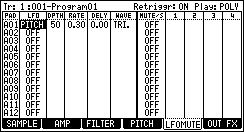
| LFO | PITCH | You can set this value (DPTH) to
change the pitch of the sample.( Vibrate effect). The lower this value, the less pitch variation you will get, and vice versa the higher this value, the more pitch variation. |
| FILTR | You can set this value (DPTH) to
change the filter of the sample. (WOW effect) The lower this value, the less the WOW becomes, and vice verse. When FILTER is OFF in F3 (FILITER), it works as Frequency 80 Resonance 90. The value is referred to when FILITER is set by F3 (FILITER). |
|
| LEVEL | You can set this value (DPTH) to
change the level of a sample. (Tremolo effect) The lower this value, the less tremoro effect, the larger the value, the more tremoto effect. |
|
| PAN | Pan changes according to a waveform. DPTH = 100 It changes to R50-L50. DPTH = 50 It changes to R25-L25. 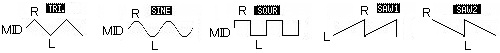 |
| DPTH | Quantity with an effective effect of the parameter selected | |
| RATE | You can set the cycle (speed)
of the LFO. (0.12 - 9.00) This setting value is based on the Beat and Tick. The cycle (speed) will be changed with the tempo of the sequence. |
|
| DELY | You can set the delay time
(the time before starting the LFO) with the Beat and the
Tick. For example, if you wish to start the LFO after two beat from starting from the point of triggering a sample, set it to "2.00". |
|
| WAVE | Please select the wave of
LFO. |
|
Retriggr field ![]()
If OFF is select, LFO will work synchronizing with the pad
pressed first. (Only pad that is set LFO of the same type)
The value set to the pad with which the value of the parameter
was pressed first is used. (Cannot work with the value of each
pad.)
It does not work to LFO of
Q-link.
![]() MUTE(When
the sample of a certain pad is during playback, it is a function
which stops playback of the sample which hit another pad and was
sounding before.)
MUTE(When
the sample of a certain pad is during playback, it is a function
which stops playback of the sample which hit another pad and was
sounding before.)
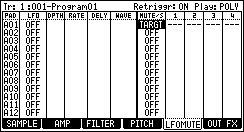
Please select "TARGT" in the column of MUTE/S.
Next, please choose the pad which you want to mute in the column
of a number.
![]()
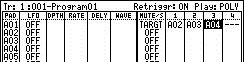
The pad of A02, A03, and A04 will be mute, when in the
set of the above figure a pad A01 is hit or the event of A01 is
played back.
![]() The
pads set to the same number in the column of "1" will
not be played at the same time.
The
pads set to the same number in the column of "1" will
not be played at the same time.
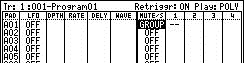
Please select "GROUP" in the column of MUTE/S.
Next, please set the same number to pad which you do not
want to play back together in the column of "1."
![]()
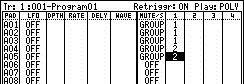
In the case of a setup of the above figure
If a pad A01 is hit or the event of A01 is played back,
the playback of the sample of A02 and A03 assigned to the pad of
the same group number will be stopped.
If a pad A02 is hit or the event of A02 is played back,
the playback of the sample of A01 and A03 assigned to the pad of
the same group number will be stopped.
If a pad A03 is hit or the event of A03 is played back,
the playback of the sample of A01 and A02 assigned to the pad of
the same group number will be stopped.
If a pad A04 is hit or the event of A04 is played back, the
playback of the sample of A05 assigned to the pad of the same
group number will be stopped.
If a pad A05 is hit or the event of A05 is played back, the
playback of the sample of A04 assigned to the pad of the same
group number will be stopped.
Note
When you use the function of a mute group, please set the Play
field to POLY.
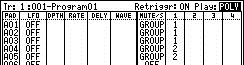
![]() SIMUL (Simul Pad )
SIMUL (Simul Pad )
It is a function used to pronounce two or more pads
simultaneously.
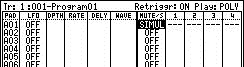
Please select "SIMUL" in the column of
MUTE/S.
Please choose the pad which you want to pronounce
simultaneously in the column of "1"-"4."
![]()
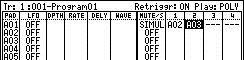
In a setup of the above figure, if a pad A01 is hit, the sound of
a pad A02 and a pad A03 will also be pronounced simultaneously.
| Recording | Even if it hit a pad A01, a pad A02 and a pad A03 are not recorded as an event. |
| Playback | If the event of the pad A01 currently recorded is played, a pad A02 and a pad A03 will also be pronounced. |
Notes
A pattern is not played back when the pad with which the pattern
is set up in pad mode is set to the column of "1"-"4."
In this case, the sample assigned
to the pad is played back.
A simul pad does not work to MIDI NOTE.