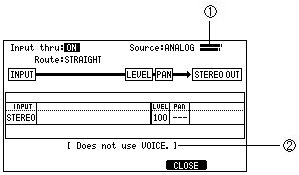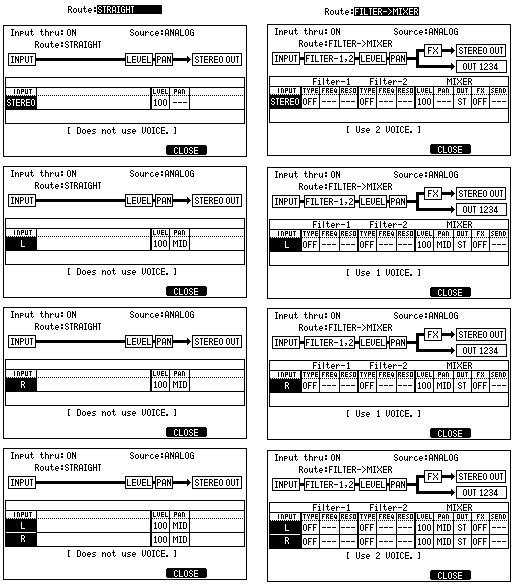You can also route the Input Thru signal to the internal Effects and Filters.
Note
If INPUT THRU is turned ON, two voices will be used for processing. (It is one voice when L or R is select by MODE.)
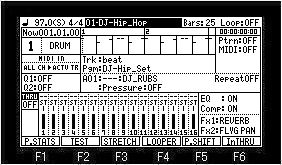
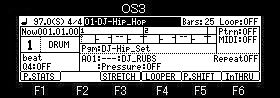
Please press [SHIFT]+F6 (InTHRU) button or press the [WINDOW] button in the THRU field.
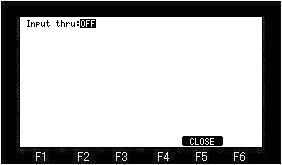
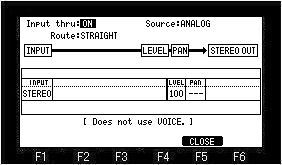
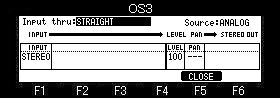
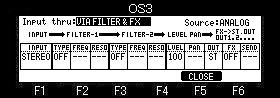
Route field
STRAIGHT: Neither a filter nor an effect is used.
FILTER->MIXER(VIA FILTER & FX): FILTER and an effect are applied to the sound of an input.
Note
In the case of FILTER->MIXER(VIA FILTER & FX) mode, 2 voices are used for processing. (It is 1 voice when L or R is select by INPUT)