Note
Change of a track cannot be performed.
Moreover, a UNDO function is does not work.
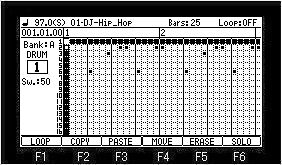
If [SHIFT]+F4(EDIT) button is pressed, it will become loop edit mode.

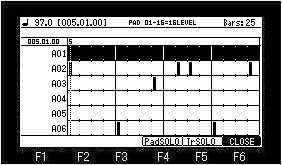
If the [PLAY] button is pressed, events can be entered or edited while performing loop playback
Movement of a pad is an up-and-down cursor key, and movement of a marker can be performed by the right-and-left cursor key or a DATA wheel.
You can move the marker to the next event with the <STEP> button.
When you move the cursor to a pad where an event has been enter, the F1 (DELETE), F2 (SHIFT), and F3 (VELOCTY) buttons will appear.
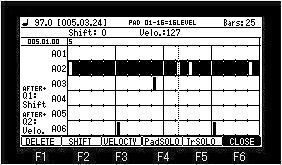
When you move the marker to the event you want to edit, Shift and velocity field will be displayed at the upper of the screen.
You can shift the event by DATA wheel while holding the F2 (SHIFT) button.
While holding the F3 (VELOCTY) button, you can adjust the velocity of the event by DATA wheel.
If the AFTER button of Q1 is ON (the LED is lit), the event can be shifted with the Q1 slider.
If the AFTER button of Q2 is ON (the LED is lit), you can adjust the velocity with the Q2 slider.
If the F1 (DELETE) button is pressed, the event on the marker will be deleted.
If you hit the pad, the event will be entered at the location of the marker.
PAD01 - PAD16 is assigned a velocity of 16 LEVELS.
Thus, for example, if you hit PAD 16, an event with a velocity of 127 will be entered.
PAD01 = V7
PAD02 = V15
PAD03 = V23
PAD04 = V31
PAD05 = V39
PAD06 = V47
PAD07 = V55
PAD08 = V63
PAD09 = V71
PAD10 = V79
PAD11 = V87
PAD12 = V95
PAD13 = V103
PAD14 = V111
PAD15 = V119
PAD16 = V127