When operating it by the foot switch or a MIDI foot controller, it recommends assigning [OVER DUB] and the [PLAY] button.
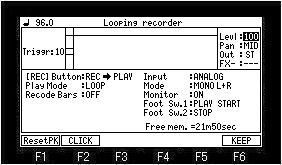
If the [REC] or [OVER DUB] button is pressed, it will be in the standby state of record.
(When Triggr is set to "0", recording is started immediately)
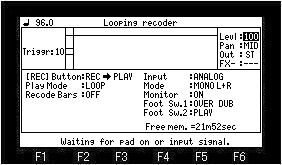
Recording will be started, if a pad is hit or a signal is inputted. (A performance of pads is also recorded)
As for the sound of the pad, the program chosen with the main screen will be used.
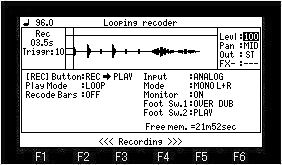
If the [REC] or [OVER DUB] button is pressed during recording, loop playback of the performance which stopped recording and was recorded now will be carried out.
(An overdubbing is carried out when the [REC] Button field is DUB)
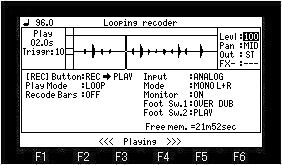
An overdubbing will be carried out if the [OVE DUB] button is pressed during loop playback.
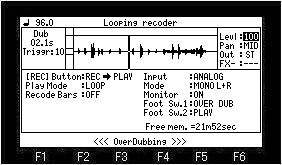
If the [OVER DUB] button is pressed into during overdubbing, it will switch into the loop playback.
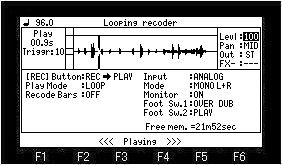
It will stop, if [PLAY] or the [STOP] button is pressed during an overdubbing or loop playback.
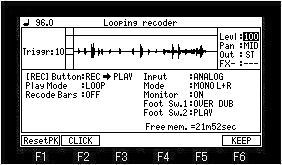
If the [OVER DUB] button is pressed in the state of a stop, it will be in the standby state for carrying out new recording.
Please press the [OVER DUB] button after pressing the [PLAY] button, when you want to carry out an overdubbing from the state of a stop.
If F6 (KEEP) button is pressed, the window of "Keeps as sample" will open.
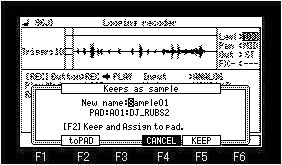
When you want to make the recorded performance into a sample and to keep it, please set a name and press F5 (KEEP) button.
If F2 (toPAD) button is pressed, it can keep as a sample and can assign to a pad.
Please press F2 (toPAD) button after choosing a pad to assign in the PAD field.
Even if selection of a pad hit the pad to assign, it can be chosen.
[PLAY] button performs playback and a stop of a looping recorder. (A stop is possible also by the [STOP] button)
Since the [PLAY START] button is not used, it does not work.
About an undo function
If the [UNDO] button is pressed, the performance data which carried out the overdubbing just before the stop can be deleted.
If the [UNDO] button is pressed again, deleted data will restore.
Note: The time which can be recorded at one time is a maximum of 1 minute.