[MODE]+PAD9
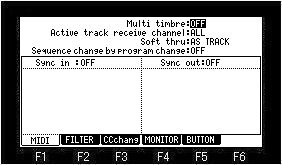
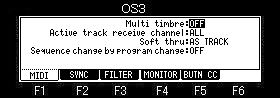
If the F2(FILTER) button is pressed in the mode of MIDI/SYNC, it becomes the screen of the MIDI filter. (OS3 is F3)
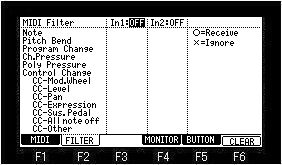
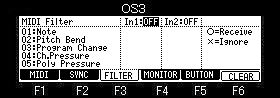
A MIDI input terminal to set a filter is turned ON.
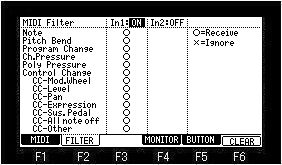
Please move cursor to the MIDI events which you want to filter, turn a DATA wheel, and set to X.
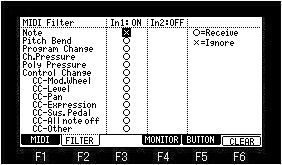
In the case of the above figure, the note event of the MIDI input 1 is filtered.
All the sets will be cleared if F6 (CLEAR) button is pressed.