1. It records in STEP EDIT mode as a sequence event.
In this case, it will be outputted if a sequence is played.
2. It sets on a main screen as a parameter of a track.
In this case, it is outputted when the [PLAY START] button is pressed.
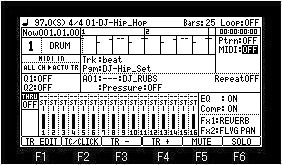
Please select a channel and an output port in the MIDI field.
And please move cursor to PC field.
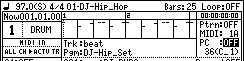
A program change is not outputted when PC field is "OFF."
Even if it plays a sequence, the program change currently recorded as a sequence event is not outputted, either.
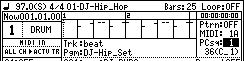
If a DATA wheel is turned to the right when PC field is OFF, "sq" will be displayed on the right of PC.
If a sequence is played in this state, the program change recorded as a sequence event will be outputted.
The number on the right side of PC field is Program Change number currently recorded on the sequence.
The program change number will be displayed if the program change is recorded within 384Tick (1 bar) of the beginning of a sequence.
When it is not found within 384Tick (1 Bar), "---" displayed.
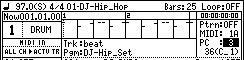
When a DATA wheel is turned in PC field and only the program change number is displayed, the program change currently displayed is outputted.
The program change currently displayed if the [PLAY START] button is pressed is outputted.
Moreover, it is outputted also when a program change number is changed.
Even if it plays a sequence in this state, the program change currently recorded as a sequence event is not outputted.
If the [WINDOW] button is pressed when cursor is in PC field, the window of "MIDI Program Change" will open.
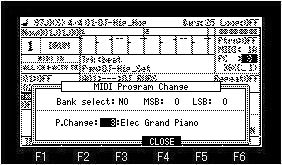
When the Bank select field is "YES", the value of MSB and LSB of BANK SELECT is outputted.
If the [PLAY START] button is pressed, it will be outputted together with a program change.
Moreover, it is outputted, when a value is changed, or when a program change number is changed.