[MODE]+PAD16
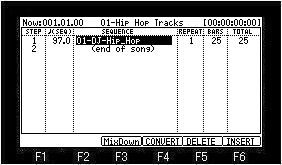
Please choose a sequence to convert to WAVE in the mode of a song.
If F3(MixDown) button is pressed, a "Song to sample" window will open.
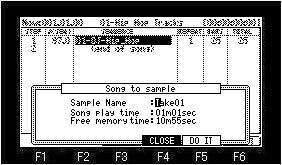
Please set a file name and press F5 (DO IT) button.
Playback of a sequence and the recording of MAIN OUT will be started. (A sequence is converted to WAVE)
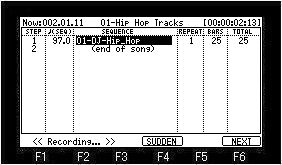
When a sequence is played to the end, recording is also stopped, and the WAVE file by
which the sequence was recorded (MAIN OUT was recorded) is made.
In the case of the above figure, the WAVE file of the name of Take01 is made.