Note
The sequence memorizes the setups (value of parameters) of the track mixer.
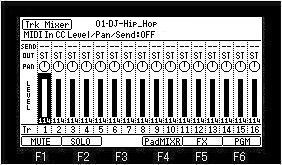
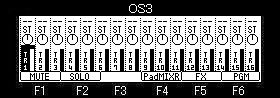
Please move cursor to the field to set a value to, and turn and set a DATA wheel.
In addition, the value of pan of the pad in the same track and pan of a track is mixed.
For example, the value of pan of a pad is set to L50.
When the value of pan of a track is set to R50, the value of pan of a pad is set to MID.
If F5 (FX) button is pressed, it will go to the mode of an effect.
If F6 (PGM) button is pressed, it will go to the mode of an program.
In the case of a Ver2.xx, the value of pan can be adjusted with Q1 slider. (MPC2500 is Q3 knob)
In the case of a Ver2.xx, the value of level can be adjusted with Q2 slider. (MPC2500 is Q1 slider)
When level and pan is operated with a slider, It cannot be operated if the position of a slider does not exceed the present set point.
Notes: OUT field
When you apply an effect, please select FX1 or FX2.
As for the pad with which OUT of the pad is not set to "Trk" by a program mode, OUT of a pad is referred to.
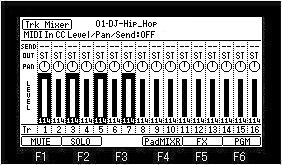
If a pad is hit holding the [SHIFT] button, two or more tracks can be chosen. (PAD1-PAD16 correspond to Track1-Track16.)
Moreover, 16 tracks can be chosen if a [SHIFT]+[PAD BANK] button is pressed.
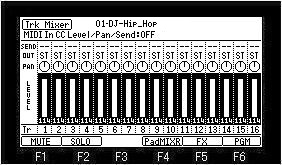
[SHIFT]+BANK A = TRACK1-16
[SHIFT]+BANK B = TRACK17-32
[SHIFT]+BANK C = TRACK33-48
[SHIFT]+BANK D = TRACK49-64
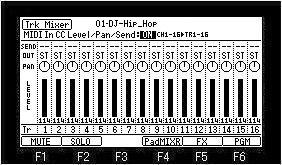
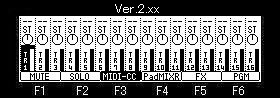
If the "MIDI In CC Level/Pan" field is turned ON , a MIDI controller can adjust LEVEL, PAN and SEND. (OS3 should turn ON F3 (MIDI-CC) button.)
A track is controllable only to track1-16
Moreover, when this is ON, the level of a MIDI sequence and the value of a pan are also reflected.
A channel and the control change number are as follows.