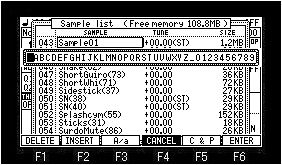
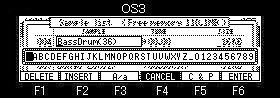
If the
If the
Please choose the character to set by a DATA wheel. (A character can also be set by hitting a pad.)
Movement of blink cursor can be performed by
The character on the cursor which will blink if F1 (DELETE) button is pressed is deleted.
A space (underline) enters before the cursor which will blink if F2 (INSERT) button is pressed.
The character on the cursor which will blink if F3 (A/a) button is pressed is changed into a capital letter or a small letter.
If the
If the
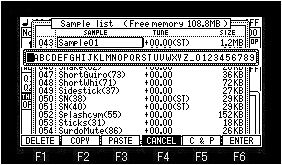
It will become COPY & PASTE mode if F5 (C & P) button is pressed.
If F2 (COPY) button is pressed holding F5 (C & P) button, the name currently displayed will be copied to a clipboard.
In the case of the above figure, "Sample01" is copied to a clipboard.
Paste presses F3 (PASTE) button, holding F5 (C & P) button.