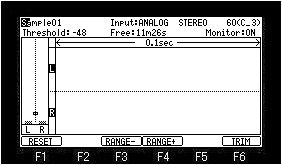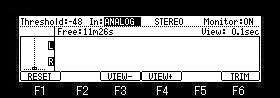OTHER => F5(Num.Key)
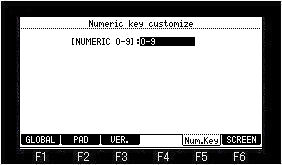
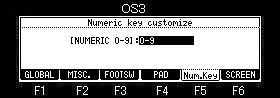
Please select "MODE CHANGE".
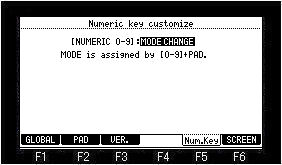
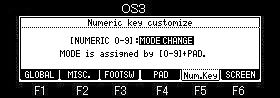
When "MODE CHANGE" is select, the mode can be assigned to numeric keys.
![]() The mode can be assigned to 0-9 of numeric
keys.
The mode can be assigned to 0-9 of numeric
keys.
OTHER => F5(Num.Key)
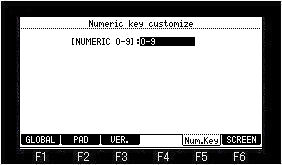
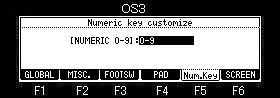
Please select "MODE CHANGE".
![]()
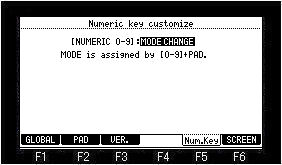
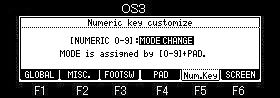
When "MODE CHANGE" is select, the mode can be
assigned to numeric keys.
| The following mode is assigned by the default. | |
| 0 | PROGRAM |
| 1 | SLIDER |
| 2 | LOAD |
| 3 | SAVE |
| 4 | RECORD |
| 5 | TRIM |
| 6 | PROGRAM |
| 7 | STEPEDIT |
| 8 | GRID |
| 9 | SONG |
How to assign the mode
Please press the pad (mode) with which you want to hold
and assign the numeric key which wants to assign the mode.
For example, if PAD5 (RECORD) is pressed holding 5 of a
numeric key, RECORD mode will be assigned to the key of 5.
If the key of 5 is pressed, it will be able to go to RECORD mode.