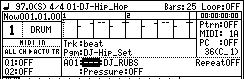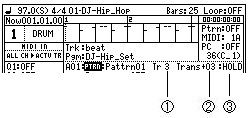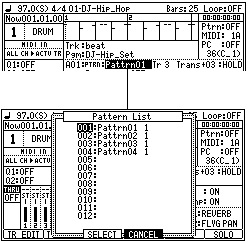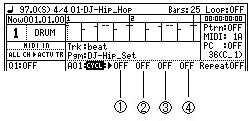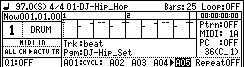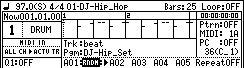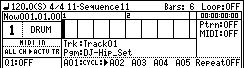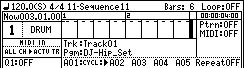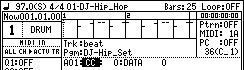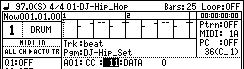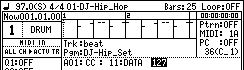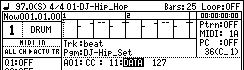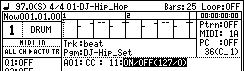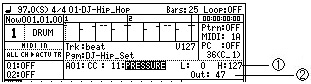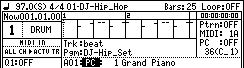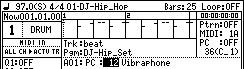You can select behavior when a pad is hit.
You can select behavior when a pad is hit.
Notes
A setup in pad mode is memorized by the program.
Pad mode and Repeat do not
work in the mode of a looping recorder.
Q-link does not work to
PATTERN and CYCLE.
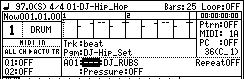
Please turn a DATA wheel in the pad mode field and select the
mode.
---
The sample currently assigned to the pad is played back.
Moreover, MIDI NOTE currently assigned to the pad is outputted
with reference to set of the MIDI field.
PTRN(PATTERN)
The pattern currently assigned to the pad is played back. (Please
refer to "Convert to pattern" for patterns.)
Moreover, NOTE used by the pattern is outputted with reference to
set of the MIDI field.
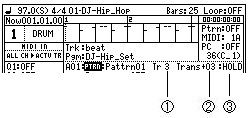
| 1 |
Track field |
A pattern is played back
with reference to a setup of the selected track. (A
pattern is played back using the program of the selected
track.)
When the track is not select, a setup of an active track
is referred to.
Recording is
performed to the selected track. (It is recorded on the
track which the pattern events selected.) |
| 2 |
Transpose field |
You can transpose the note
used by the pattern.
For example, when the pattern with which a pad A02, A03,
and A04 are used is a setup of the above figure,
it is transpose with A02=>A05, A03=>A06, and A04=>A07. |
| 3 |
Play mode |
OFF |
If a pad is hit, a pattern will be
played back only once. |
| REPT |
It will be repeatedly played back
until a pad is released. |
| HOLD |
It will be repeatedly played back
until a pad is hit once again. |
| SOLO |
Sound of other pads is stopped, and it
will be repeatedly played back until a pad is hit once
again. |
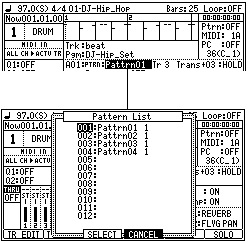
In the window of a pattern list, if
arbitrary pads are hit, the audition of a pattern can be
performed.
As for the sound used for an audition, the program of an active
track is used regardless of a setup of a pattern.
Notes
A pattern is played back only in the mode about a main screen and
a pattern.
When the pad with which the pattern is assigned is hit in the
modes other than the main, the sample assigned by the program is
played back.
Timing correct does not work to patterns. (A pattern is not
influenced by timing correct)
CYCL(CYCLE)
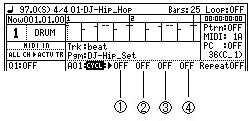
The pad pronounced will cycle switching to the numerical order of
the above figure, each time the pad is hit.
| Repeat field |
REPT |
Cycle play is repeated until a pad is
released. |
| HOLD |
Cycle play is repeated until a pad is
hit once again. |
| SOLO |
Sound of other pads is stopped, and
cycle play is repeated until a pad is hit once again. |
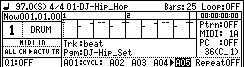
The pad pronounced in order of A02, A03, A04, and A05 will switch,
each time the pad A01 is hit in the set of the above figure. (It
is skipped when OFF is set.)
The pad shown by the arrow is pronounced next.
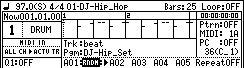
If RNDM is select, it will switch at random. (Set of OFF is not
skipped)
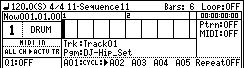
The pad of a target is not recorded when a cycle is recorded.
If a cycle is recorded by setup of the above figure, as shown in
the following figure, only the event of a pad A01 will be
recorded.

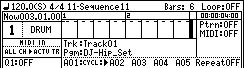
If it played back, a cycle will work.
If the mode of a pad A01 is set to SAMPLE and it played back,
only the sample assigned to A01 will be pronounced.
Note
Cycle does not work except the mode which can set cycle, and a
record mode.
When the pad with which the cycle is assigned is hit in the modes
other than the main, the sample assigned by the program is played
back.
CC
If CC is select, a control change will be outputted by hitting a
pad.
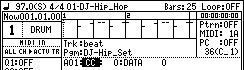
Please move cursor to the number field and select the control
change number which you want to output.

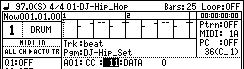
Please move cursor to the DATA field and set a value.

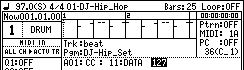
If a pad A01 is hit in the case of the above figure, a control
change 11 will be outputted with the value of 127.
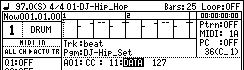
If cursor is moved to DATA and a DATA wheel is turned, it will
change to ON/OFF (127/0).

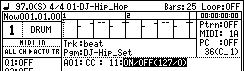
In this case, if a pad A01 is pressed, a control change 11 will
be outputted with a value 127, and if a pad is released, it will
be outputted with a value 0.
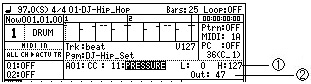
If PRESSURE is select, a value is controllable by the pressure of
a pad.
| 1 |
Please set the range which you want to
control by a pressure. |
| 2 |
The outputted value |
Note
MIDI CC is outputted only on a main screen, but MIDI NOTE is
outputted in other modes.
PC
If PC is select, a program change will be outputted by
hitting a pad.
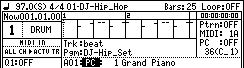
Please move cursor to the right and select the
program change number which you want to output.

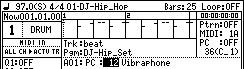
In the case of the above figure, if a pad A01 is hit, the program
change 12 will be outputted.
Note
MIDI PC is outputted only on a main screen, but MIDI NOTE is
outputted in other modes.
Next
page