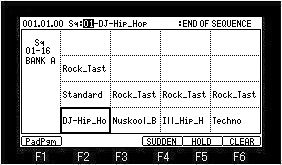
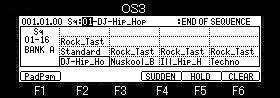
If F1 (PadPgm) button is pressed on the screen of [NEXT SEQ], it will change to a program mode.
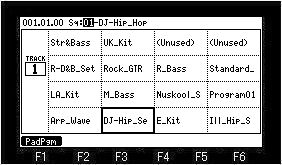
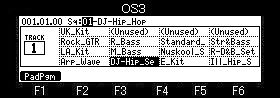
A program name is displayed in a program mode.
Displays the first 9 letters of the program name.
If a pad is hit and a program is chosen, the program of an active track is switched.
(Change of an active track can be made by a [MODE] + DATA wheel)
The pads are displayed according to the position of the pads.
Refer to the following figure.
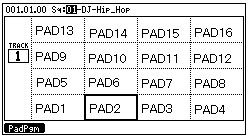
Notes
The programs which can be switched with a pad are only 16 programs currently displayed.
Therefore, other programs are not displayed even if it switches pad bank.
Moreover, information that switches the program by hitting a pad cannot be recorded.