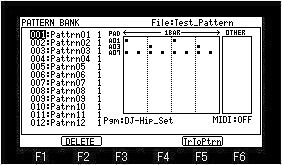If [MODE] + PAD11 is hit, it will become the mode of PATTERN BANK.
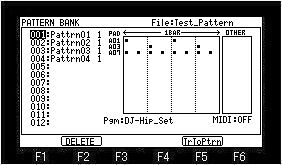
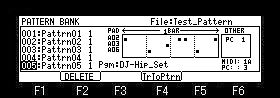
The list of patterns is displayed.
The audition of the pattern chosen if arbitrary pads are hit can be performed.
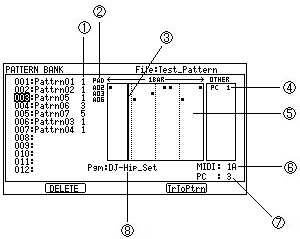
![]() PATTERN BANK(Pattern list)
PATTERN BANK(Pattern list)
If [MODE] + PAD11 is hit, it will become the mode of
PATTERN BANK.
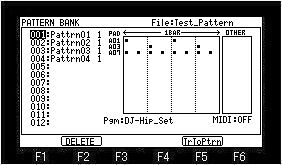
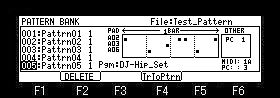
The list of patterns is displayed.
The audition of the pattern chosen if arbitrary pads are hit can
be performed.
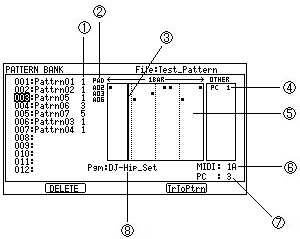
| 1 | Number of bars of a pattern. |
| 2 | The pads currently used for the pattern which you selected will be displayed. |
| 3 | Play marker. (It will be displayed during the audition of a pattern.) |
| 4 | Events other than the note included in
the pattern are displayed. The last event is displayed when there are two or more events of the same kind. |
| 5 | The note event of the pattern chosen is displayed. |
| 6 | An MIDI output channel and a port. (Please
set, when you want to carry out the MIDI output of the
pattern which carries out audition.) If it goes to other modes, this setup is turned off automatically. |
| 7 | Output program change. (It sets up if needed.) |
| 8 | Please choose the program which you use for the audition of a pattern. |
F2(DELETE)
The selected pattern or all the patterns are deleted.
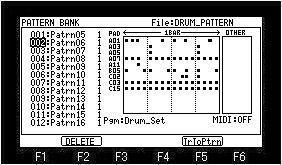
Please select the pattern which you want to delete
and push F2 (DELETE) button.
The window of "Delete Pattern" will open.
![]()
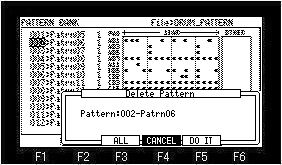
The selected pattern will be deleted if F5 (DO IT)
button is pressed.
When you want to delete all the patterns, please
press F3 (ALL) button.
![]() Save
of Patterns
Save
of Patterns
Since the registered pattern will be lost if the power is turned
off, please save to CF card or HDD.
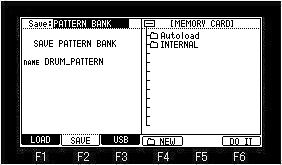
Please select PATTERN BANK in the Save field and
push F6 (DO IT) button.
![]()
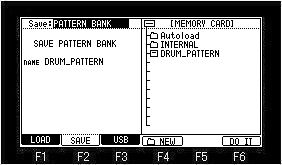
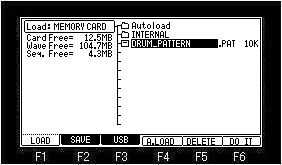
Extension "PAT" is a file of PATTERN
BANK.
![]() Loading of a pattern file
Loading of a pattern file
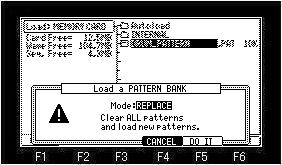
If loading of a pattern file is performed, the
window of "Load a PATTERN BANK" will open.
When the Mode field is REPLACE, it will be replaced with present
BATTERN BANK if F5 (DO IT) button is pressed.
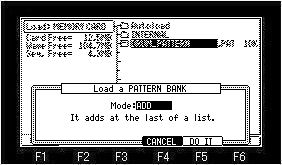
If ADD is select in the Mode field and F5 (DO IT)
button is pressed, patterns will be added to present BATTERN BANK.
![]()
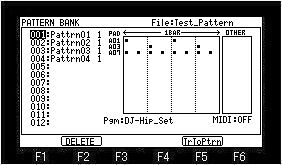
![]()