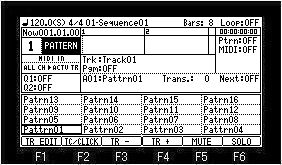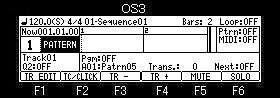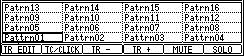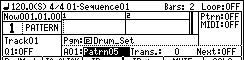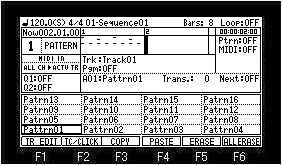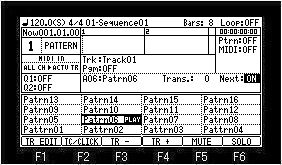Pattern track
Pattern track
It is the mode which assigns a pattern to a pad and records only
a pattern.
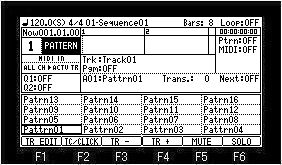
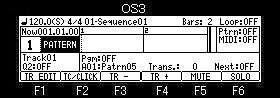
If PATTERN is select in the type field of a track, it will become
the mode of a pattern track.
In the mode of a pattern track, the pattern registered into
PATTERN BANK is automatically assigned to pads.
The pattern currently assigned if cursor is moved to the pattern
field can be changed.
Pattern field
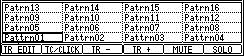
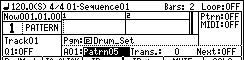
The pads are displayed according to the position of the pads.
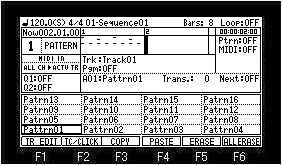
If [REC] or the [OVER DUB] button is pressed and a pad is hit,
the pattern currently assigned to the pad will be entered into a
grid.
Moreover, edit is possible per bar.
The audition of a pattern
cannot be performed when it is in the state where only REC or the
OVER DUB button was pressed.
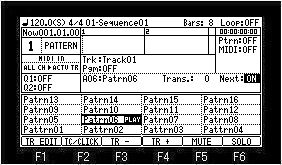
If the Next field is turned ON, a pattern will be played back
repeatedly.
If other pads are hit, the pattern assigned to the pad hit after
the pattern during playback will be played back repeatedly.
When it is in the state
where only REC or the OVER DUB button was pressed, it is not
played back repeatedly.
Note
Q-link does not work to patterns.