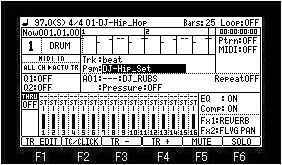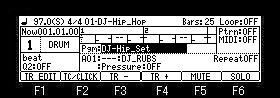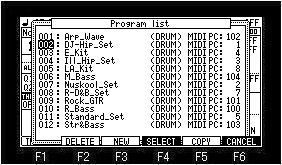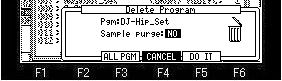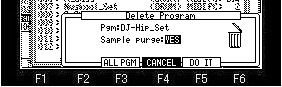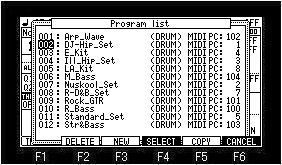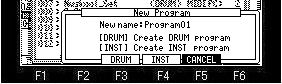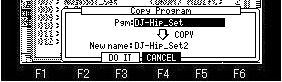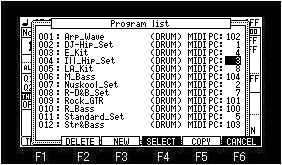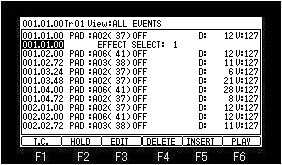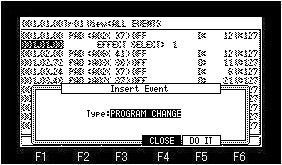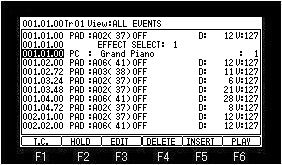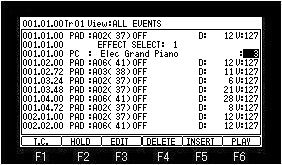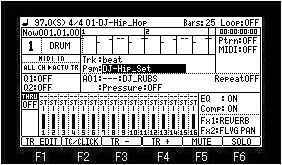
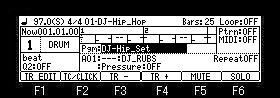
If the [WINDOW] button is pressed when cursor is
in the "Pgm" field, the window of "Program list"
will open.

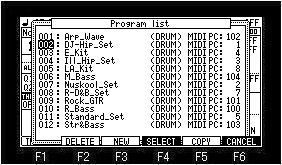

If F2(DELETE) button is pressed, the window of
"Delete Program" will open.

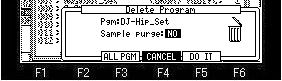
If F3 (ALL PG) button is pressed, all the programs
will be deleted.
The program selected will be deleted if F5 (DO IT) button is
pressed.
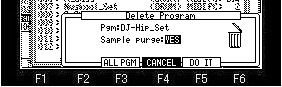
The purge of samples is performed after deleting a
program, if the "Sample purge" field is made into
"YES" and F5 (DO IT) button is pressed.
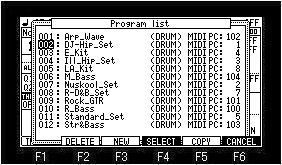
If F3 (NEW) button is pressed, the window of
"New Program" will open.

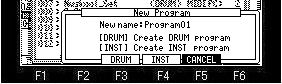
When you make the program of a drum, please press
F3 (DRUM) button.
When you make the program of instrumental, please press F4 (INST)
button.
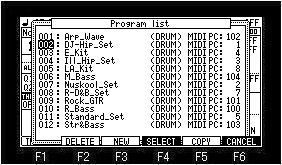
If F5 (COPY) button is pressed, the window of
"Copy Program" will open.

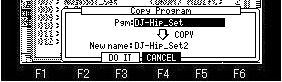
Please select a program to copy in the Pgm field.
And the copy of a program will be performed if F3 (DO IT) button
is pressed.
Note
The packed program cannot be copied.
About the MIDI PC field
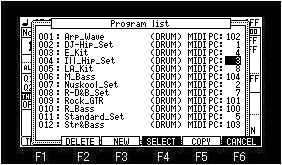
To switch the program assigned to the track on the way, it sets
it.
Please set a program change number in the MIDI PC field.
And, the program can be switched by recording the program change
number in the sequence data of the track.
The program change number can set arbitrary 1-128.
For example, in the case of the above figure, a play of the
sequence by which 3 of the program change number is recorded on
the sequence data of the track 1 will assign the program of
"Ill_Hip_Set" to a track 1 automatically.
"LA_Kit" will be assigned if the program change number
8 is recorded on the way.
Insertion of a program change number can be performed by step
edit.
Insertion of a program change
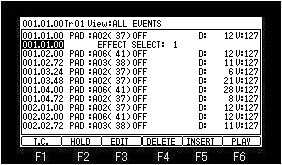
Please press F5 (INSERT) button in the location
which inserts a program change by step edit.
(In the case of the above figure, it inserts in the location of
001.01.00.)
If F5 (INSERT) button is pressed, the window of "Insert
Event" will open.

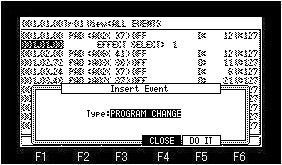
Please select PROGRAM CHANGE and press F5 (DO IT)
button.

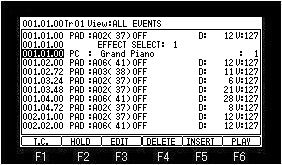
PC (program change) is inserted in the location of
001.01.00.
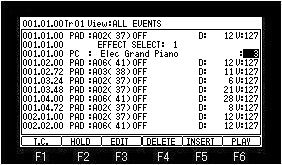
Please move cursor to the field of a value.
And please set the program change number of a program to assign.