Q-Link works only on the screen of the main, track mute, and the next sequence.
Moreover, Q-link works only on an active track. (Other OS's are the same)
The program has memorized a setup of Q-link.
There is no selection of NOTE ON.
It does not work to PATTERN and CYCLE.
Notes
Q-link does not work to MIDI Notes from the outside.
When a multi timbre is ON, Q-Link does not work.
It cannot coexist with 16LEVELS.
Q-Link slider will not work, if the AFTER button is not ON (the LED is lit).
Moreover, when you reproduce the sequence on which the data of Q-link is recorded, please turn OFF (the LED is turned off) the AFTER button.
When the AFTER button is ON (the LED is lit), the data of Q-link currently recorded is not played back.
When the same pad or ALL as two or more Q-link is set, only the parameter set to Q-link of a small number works. (MPC2500)
For example
Q1 Type:TUNE Pad: A01 or ALL
Q2 Type:LPF Pad: A01 or ALL
In this setup, only TUNE of Q1 will work.
LPF of Q2 does not work.
A parameter which is different in the same pad cannot be recorded.
When it records, only the parameter recorded at the end works.
As for the level and pan of a track, the value of a program is changed. (In the case of a pad, the value of a program does not change.)
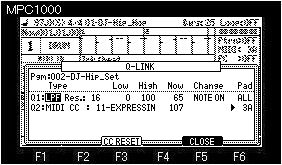
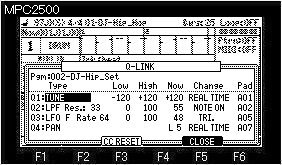
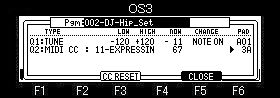
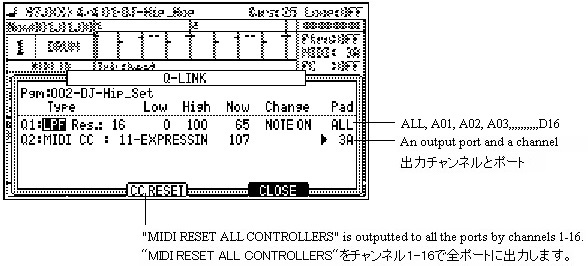
Type field
Please select the type of a parameter which you want to control with a slider.
TUNE
LPF
BPF
HPF
LEVEL
PAN
LFO P (PITCH)
LFO F (FILTER)
LFO L (LEVEL)
LFOpan (PAN)
LAYER
ATTACK
DECAY
START (The start point of a sample is changed.)
END (The end point of a sample is changed.)
TRANSPOSE
VELOCITY
Tr.LEVEL (Level of a track)
Tr.PAN (Pan of a track)
MIDI CC
START (The start point of a sample is changed.)
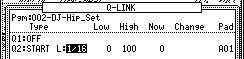
The length playing back from a start point in the L(Length) field is set.
Note
In LFO FILTR, when FILITER of a program is OFF, it works as Frequency 80 Resonance 90 of LPF.
Value of a program is used when FILITER of the program is set.
X-FADE (The feature in Ver.2.20 or more)
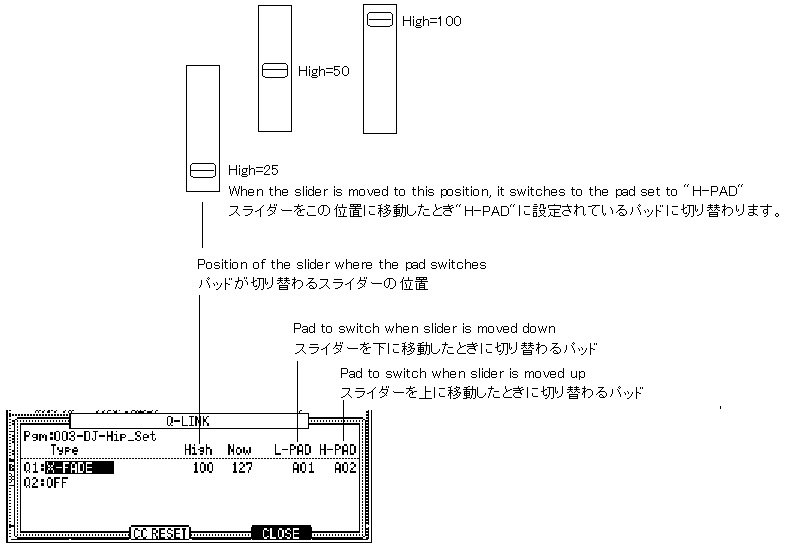
Note
It does not work for the program of INST.