[MODE] + PAD5 (Record mode)
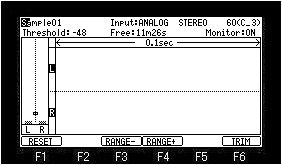

| RECORD |
![]() Recording of a sample
Recording of a sample
[MODE] + PAD5 (Record mode)
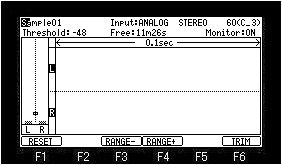

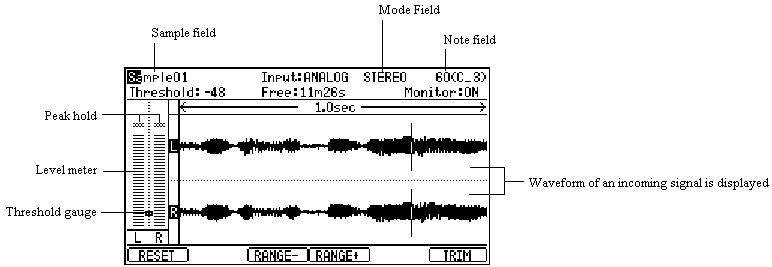
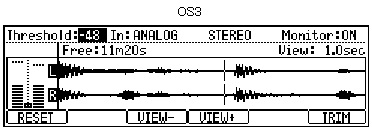
Sample field
The name of the sample to record is displayed.
When you want to edit a name, please move cursor
to the sample field and turn a DATA wheel.
It will become the edit mode of a name.
Input field (Select the recording source)
ANALOG: The incoming signal from a RECORD IN terminal
will be recorded.
DIGITAL: The incoming signal from a DIGITAL IN terminal will be
recorded.
MAIN OUT: The same signal as the signal from STEREO OUT will be
recorded.
There is no
selection of CD.
Mode field
MONO-L: Only the incoming signal of a left channel will
be recorded.
MONO-R: Only the incoming signal of a right channel will be
recorded.
STEREO: The incoming signal of the channel of the left and right
will be recorded as a sample of a stereo.
MONO L+R: The incoming signal of the channel of the left and
right will be recorded as a sample of a mono.
Note field
Please set the key (note) of the sample to record.
60(C_3) is set by default
The set key (note) is memorized to the sample as an original key
of this sample.
The set key is displayed by the program mode of INST.
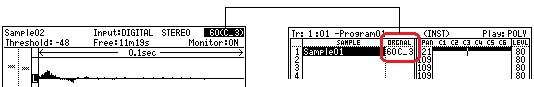
Threshold field
If the [REC] button is pressed, and the level of input
sauce exceeds the level set up here, recording will be started
automatically.
Moreover, a threshold gauge moves according to the set value.
Free field
The time which can be recorded is displayed.
Monitor field
ON: You can monitor the input signal.
OFF: You cannot monitor the input signal.
F1(RESET)
If F1 (RESET) button is pressed, the display of a peak hold will
be reset.
Moreover, a waveform display is also cleared.
F3 (RANGE-), F4 (RANGE+)
Waveform display time is changed. (0.1sec to 16sec)
F6(TRIM)
If F6 (TRIM) button is pressed, it will go to the mode of a trim.
![]() Starting the recording
Starting the recording
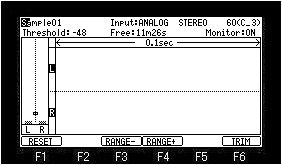

If the [REC] button is pressed, it will be in the
standby state of recording.
![]()
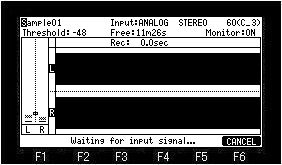
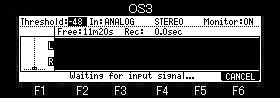
If an input level exceeds a threshold level,
recording will be started automatically.
![]()
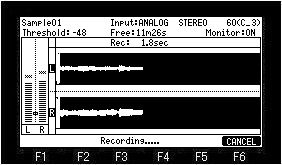

When F6 (CANCEL) button is pressed, the recorded sample is
canceled and recording is stopped.
If [REC] or [STOP] button is pressed, recording will be stopped
and a "Keep or Retry" window will open.
![]()
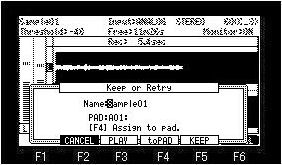
If F2 (CANCEL) button is pressed, it will return
to the state before removeing the recorded sample and starting
recording.
The audition of the sample recorded by pressing F3 (PLAY) button
can be performed.
If F4 (toPAD) button is pressed, the sample recorded to the pad
selected in the PAD field will be assigned, and a window will be
closed. (It returns to the state before starting recording.)
If F5 (KEEP) button is pressed, the recorded sample will not be
assigned to a pad.
And it keep in the memory in MPC.
Moreover, when [REC] or [STOP] button is pressed in this state,
the same work as F5 (KEEP) button is carried out.
Notes
When the Input field is MAIN OUT, a level meter does not work.
A note repeat does not work in a record mode.