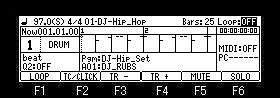
A loop will be set to ON if a DATA wheel is turned to the right in the Loop field.
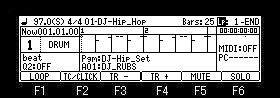
A loop will be set to OFF if a jog is turned to the left in Lp field.
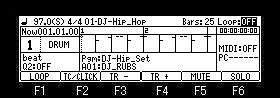
| Loop setting of a sequence |
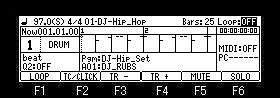
A loop will be set to ON if a DATA wheel is turned to the right
in the Loop field.
![]()
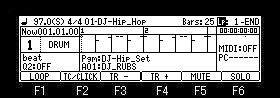
A loop will be set to OFF if a jog is turned to the left in Lp
field.
![]()
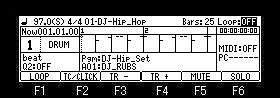
![]() The loop of the arbitrary bars
can be carried out during record or playback
The loop of the arbitrary bars
can be carried out during record or playback
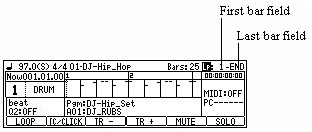
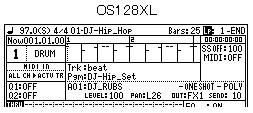
The MPC will repeat the part you set in the First bar and Last
bar field.
If you set END in the Last bar field, the last bar of the
sequence is always the end of the loop.
Even if you edit a sequence and change its length, the last bar
of the sequence is still the end of the loop.
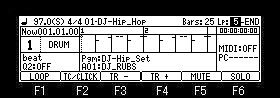
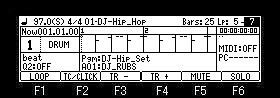
Please move cursor to the first bar field and set the bar of the
first of a loop.
Next, please move cursor to the last bar field and set the bar of
the last of a loop.
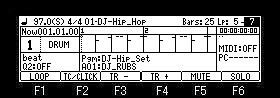
In set of the above figure, if the [PLAY START] button is pressed,
it will play in order of the following bars.
![]()
In addition, if the [PLAY START] button is pressed,
holding the [STOP] button, it will play in order of the following
bars.
![]()
Refer to video
![]() Bars
Loop
Bars
Loop
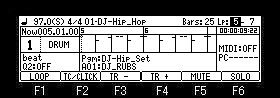
The bar of the first bar field can be changed holding the length
of a loop by using the <BAR> button, when cursor is in the
first bar or last bar field.
If a BAR> button is pressed in the state of the above figure,
it will become as it is shown in the following figure.
![]()
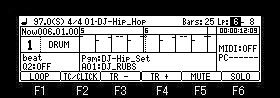
If a loop is turned on from OFF
during a play of a sequence, the bar of the current marker
position will be automatically set to a first bar and last bar
field.
For example, when set of a loop is the following figure
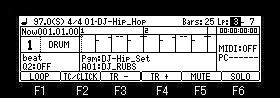
Cursor is moved to Lp field and a loop is turned OFF.
![]()
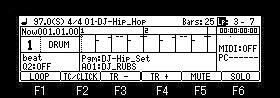
![]()
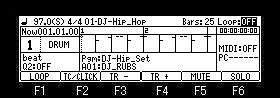
A sequence is started.
![]()
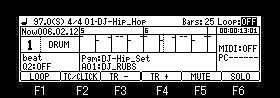
A loop is turned on while the bar 6 is playing.
![]()
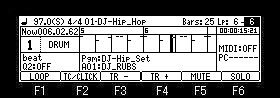
The current bar (bar 6) is automatically set to a first bar and
last bar field.
![]() Setting with LOOP button
Setting with LOOP button
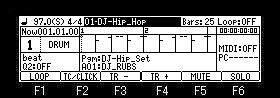
ON/OFF of a loop can be performed with F1 (LOOP) button.
Moreover, if F1 (LOOP) button is pressed from the state of Loop
OFF during a play of a sequence, a start/end points of a loop can
be set.
Example
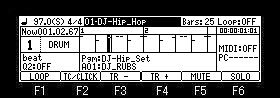
A sequence is started.
![]()
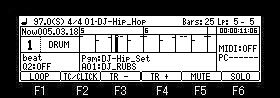
F1 (LOOP) button is pressed during a play of a bar 5.
The bars during play (bar 5) is set to the start field of a loop.
F1 (LOOP) button is released during a play of a bar 7.
![]()
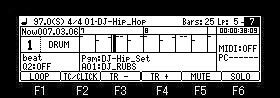
The bar during play is set to the last field.