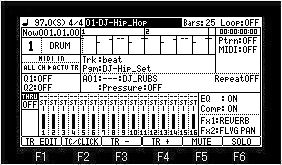
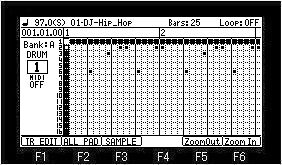
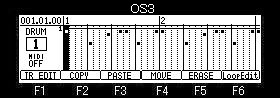
If F1 (TR EDIT) button is pressed, it will become tracks edit mode.

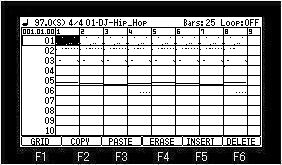

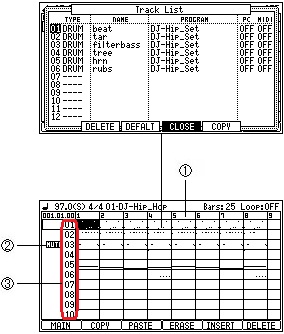
| Tracks Edit Mode |
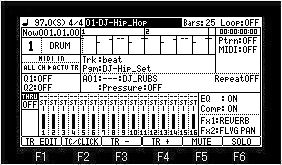
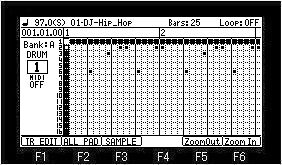
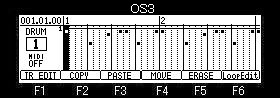
If F1 (TR EDIT) button is pressed, it will become
tracks edit mode.
![]()

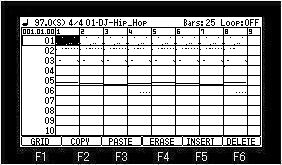

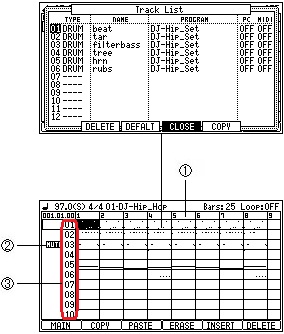
| 1 | Bar field |
| 2 | Mute shows the track which is ON. |
| 3 | Track number field |
[SHIFT] + ![]() cursor button can also move cursor to the sequence
field.
cursor button can also move cursor to the sequence
field.
[SHIFT] + ![]() cursor
button can also move cursor to the track number field.
cursor
button can also move cursor to the track number field.
Note
Except time signature 4/4, it does not work correctly

About COPY, PASTE, and ERASE, it is the same as
the edit method of a main grid.
A bar will be inserted in the cursor position if F5 (INSERT)
button is pressed.
If F6 (DELETE) button is pressed, the bar of the cursor position
will be deleted and the following bars will be moved forward.
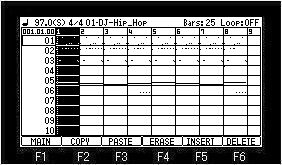
If cursor is moved to the bar field, all the
tracks will become an edit target.
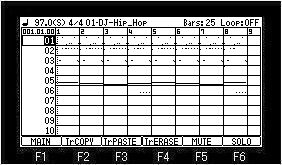
The COPY, PASTE, and ERASE of a track is possible
when cursor is in the track number field.
![]()
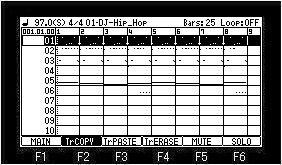
A copy will be performed if F2 (TrCOPY) button is
pushed and released.
Paste and elimination will be performed if a button is pressed
and released also about F3 (TrPASTE) and F4 (TrERASE).
Paste is pasted from the bar of a marker position.
Execution of F4 (TrERASE) erases
all the data (CC, PC, etc.).
The copy or elimination which
choose two or more tracks cannot be performed.
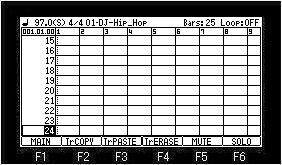
If a DATA wheel is turned when cursor is in the
track number field, a screen will scroll.
Notes
Since an audio track cannot be edited, a waveform is not
displayed.
REC and OVER DUB do not work.
Therefore, events cannot be entered.