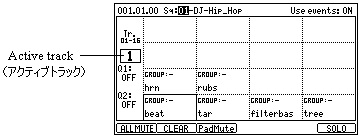

The pads are displayed according to the position of the pads.
The track list displays the first 9 letters of the track name.
You can display 1 to 64 tracks by switching pad banks.
An active track can be changed if pads is hit holding the [SHIFT] button.
The left end of each track blinks by Note On. (More than Ver.2.23)
Not blinking with the intensity of the sound.
Therefore, an audio track does not blink.
Reference video
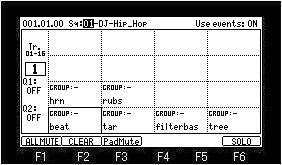
If F1 (ALLMUTE) button is pressed, all the tracks will be mute.
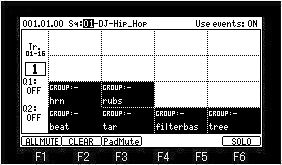
If F2 (CLEAR) button is pressed, all the tracks will be unmute.
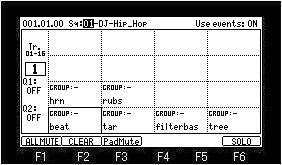
Hit the pad that corresponds to the track that you wish to play, while pressing the F6 (SOLO) button.
F6 (SOLO) will be highlighted and F5 (UNSOLO) will be displayed and MPC will play only the selected track while it mutes the other tracks.
You can switch the tracks to play, by hitting a pad.
SCREEN 1
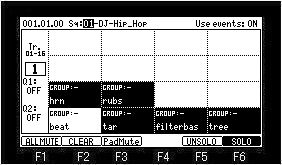
Solo mode will be canceled if F5 (UNSOLO) button is pressed.
SCREEN 2
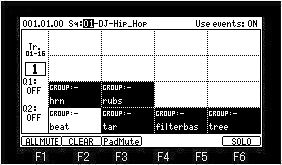
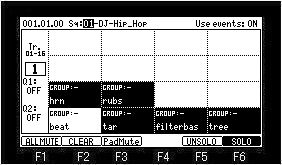
If F6 (SOLO) button is pressed in the state of Screen 1, it will return to the state before a solo mode is set to ON.
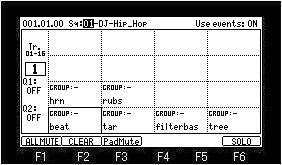
Pads can be grouped together, so hitting one pad will affect the other pads in the same group.
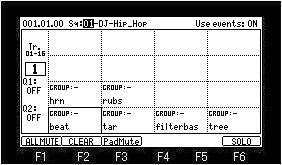
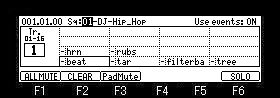
If
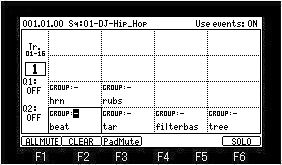

Please turn a DATA wheel and select a group number.
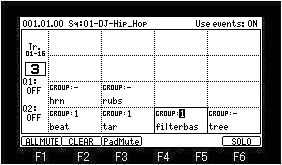

In the case of the set of the above figure
The tracks 1, 2, and 3 of the same group number will be muted together, when one of A01-A03 of a pad is pressed.
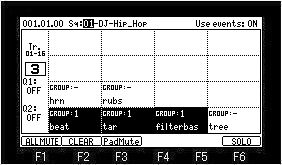
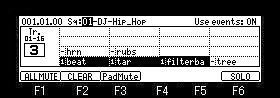
9 different mute groups can be created.
Note
An active track will also be changed, if a track is chosen when cursor is in the group field.
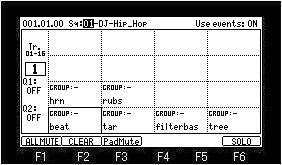
If the [WINDOW] button is pressed, the window of "Track Mute" will open.
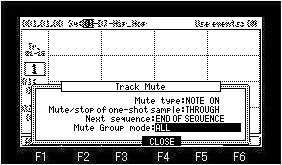
Behavior of a mute group can be chosen in the "Mute Group mode" field.
ALL: If one of pads is hit, all the tracks of the same group will be muted.
EXCLUSIVE SOLO: Tracks other than the hit pad in the same group will be muted. (If the pad which is the present solo is hit, all the tracks in a group will be unmuted)
EXCLUSIVE MUTE: Only the track of the hit pad in the same group will be muted.
Reference video
Ver.2.xx
ALL: If one of pads is hit, all the tracks of the same group will be muted.
EXCLUSIVE SOLO-1: Tracks other than the hit pad in the same group will be muted. (If the pad which is the present solo is hit, all the tracks in a group will be unmuted)
EXCLUSIVE MUTE: Only the track of the hit pad in the same group will be muted.
EXCLUSIVE SOLO-2: Tracks other than the hit pad in the same group will be muted. (If the pad which is the present solo is hit, all the tracks in a group will be muted.)
Reference video
a "Track Mute" window into IMMEDIATE.
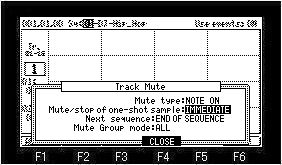
Please set "Mute/stop of one-shot sample" Field to IMMEDIATE.
THROUGH: One shot samples are always played until sample end.
IMMEDIATE: One shot samples are stopped immediately when pressing stop or muting the pad.
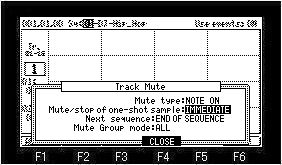
Mute/stop of one-shot sample=IMMEDIATE
At the time of this condition, the behavior when carrying out mute ON/OFF of the long sample can be changed by selection of MUTE TYPE.
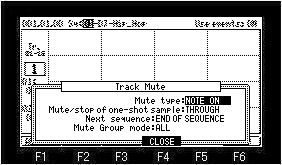
Please select the type of mute in the "Mute type" field.
NOTE ON
The note event of tracks is turned OFF and muted.
In this case, it is not pronounced until it receives note-on, even if it cancels mute.
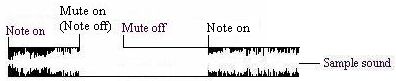
LEVEL
The level of a track is set to 0 (OFF) and muted.
In this case, even if it cancels mute immediately after mute, pronunciation is resumed to that timing.
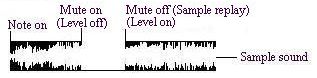
Note
Level mute does not work to external MIDI.
In the case of OFF, Even if it play back the sequence on which the mute event is recorded,
a track mute event is not played back.
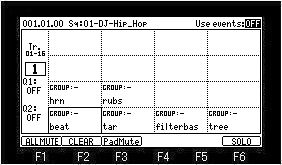
Notes
The Next sequence cannot be performed during recording of a track mute event.
The "UNDO" key does not work in track mute mode.