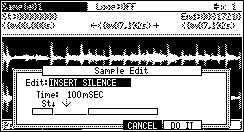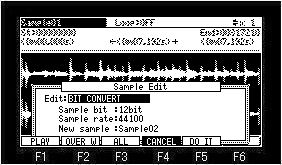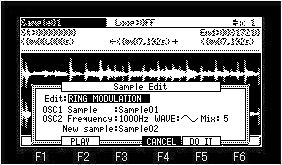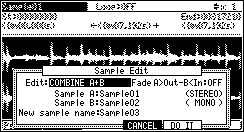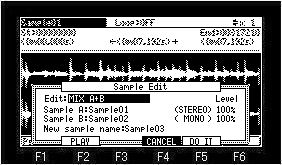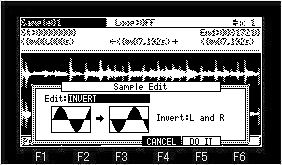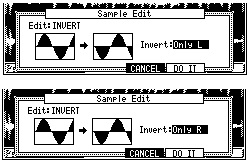INSERT SILENCE
INSERT SILENCE
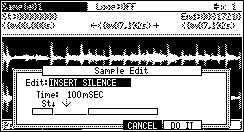
The silence of the set time is inserted from a start point.
In the case of the above figure, the silence of 100mSEC is
inserted from the start point.
 BIT CONVERT
BIT CONVERT
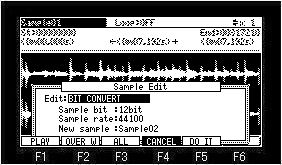
A sample can be converting into the sound of 4-12 bits.
If F1(Audition) button is pressed, the audition
of the present set value can be performed. (A play marker is not displayed)
If F2 (OVER W) button is pressed, an overwrite
conversion will be carried out with the set value.
If F3 (ALL) button is pressed, the overwrite
conversion of all the samples will be carried out with a set
value.
Note: File size does not
change after convert.
 RING MODULATION
RING MODULATION
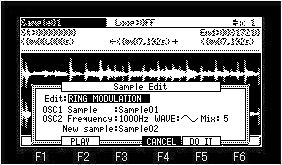
The output of 2 oscillators is mixed and a metallic sound
is made.
If F2 (Audition) button is pressed, the audition of the present
set value can be performed. (A
play marker is not displayed)
| Frequency: |
100Hz-5000Hz |
| WAVE
: |
 Sine, Sine, Square. Square. |
| Mix: |
1-10
The ratio to an original sound is set.
An original sound becomes 90% when 1 is set.
The sound for which the effect was adapted becomes 10%.
When 10 is set, it becomes only the sound for which the
effect was adapted. |
 COMBINE
COMBINE
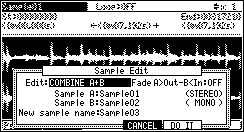
Two samples are combined.
When a noise is in joint, please set the "Fade A>Out-B<In"
field to ON.
Note: When TUNE is set to
the sample, it is set up with the value of Sample A.
 MIX
MIX
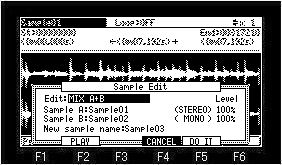
Two samples are mixed.
Please adjust LEVEL if needed.
If F2 (Audition) button is pressed, the audition of the mixed
sample can be performed. (A
play marker is not displayed)
The sample to which TUNE is set sounds by TUNE 00:00.
The sample of ON of a loop sounds by Loop OFF.
Notes
The sample to which TUNE is set is mixed as TUNE 00:00.
The sample of ON of a loop is mixed as OFF.
A Patched Phrase sample is unmixable.
 INVERT
INVERT
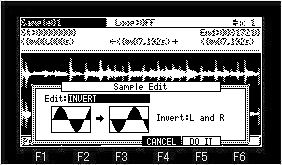
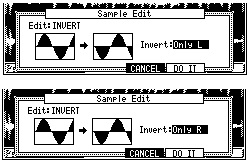
A waveform is inverted.
Next page