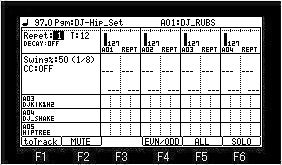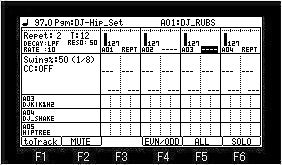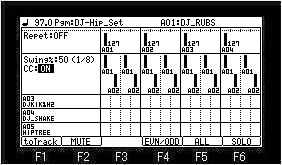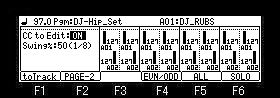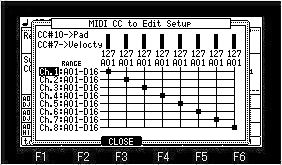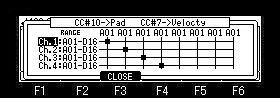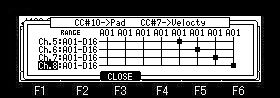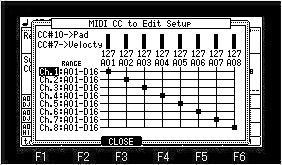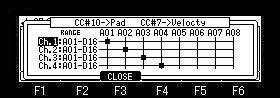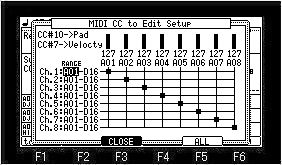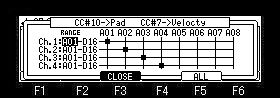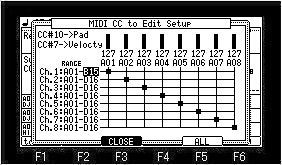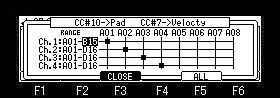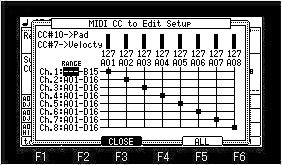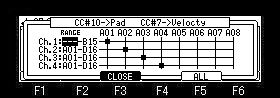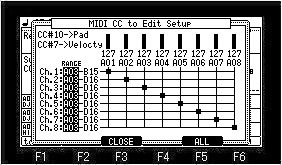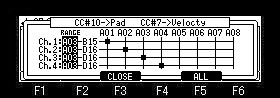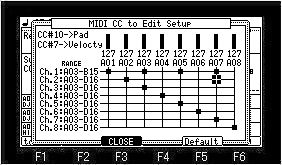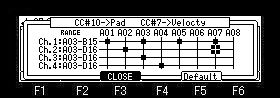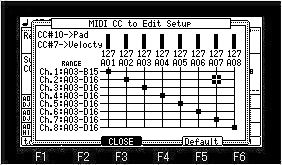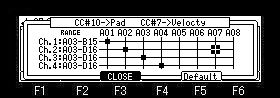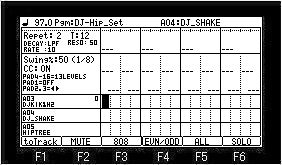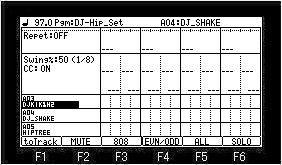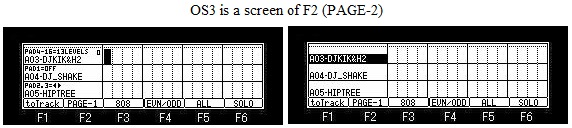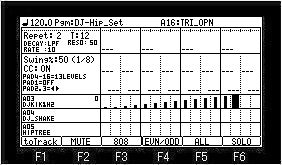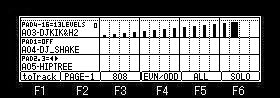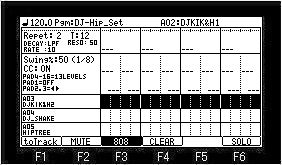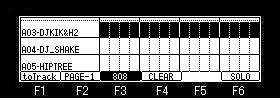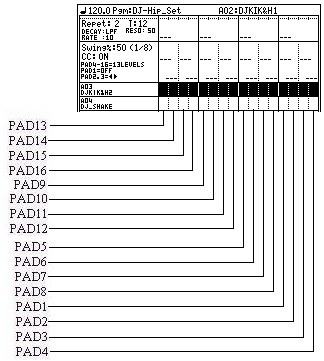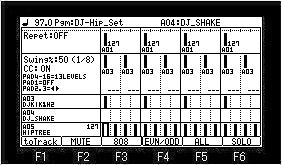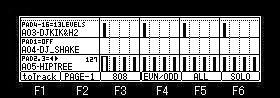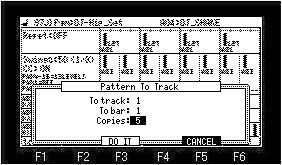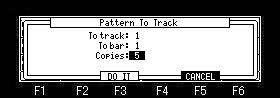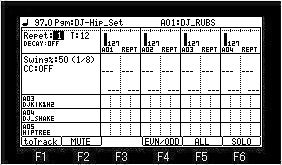
If the Repet field is turned ON, REPT will be displayed on the
right of a pad number. (The
line of this feature is not in OS3.)
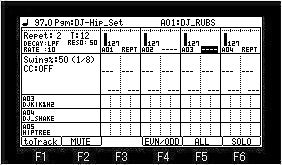
A repeat can be set to the pad as which REPT is displayed.
The pad which does not make a repeat effective should make the
REPT field a hyphen.
| Repet |
Number of times of a repeat (1-32) |
| T(Time) |
Repeat interval (6-24 ticks) |
| Decay |
Please choose a parameter, when you
make decay effective.
LEVEL
TUNE+
TUNE-
LPF
BPF
HPF |
| R(Resonance) |
Displayed when a filter is chosen as
the parameter of decay.
Please set the value of Resonance if needed. |
| Rate |
Please set the amount which makes
decay effective. |
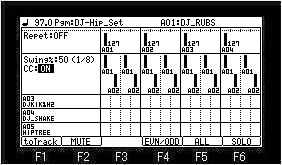
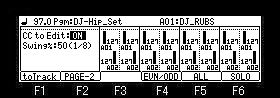
Swing can be set if needed.
Please set a value in the Swing% field.
If the CC field is turned ON, the pad(Only eight pads) and
velocity of a right line will be able to be operated by a MIDI
controller.
When cursor is in the CC field, if the WINDOW button is pushed,
the setting window in the case of operating it by a MIDI
controller will open.

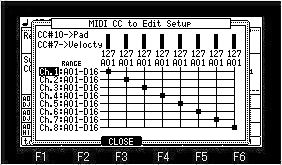
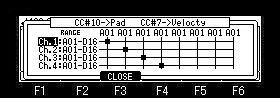
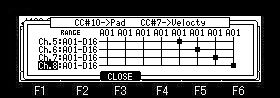
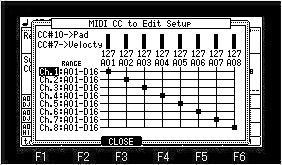
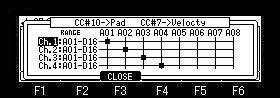
You can change the pad with CC#10 of channels 1 to 8, and adjust
the velocity with CC#7.
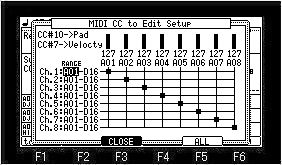
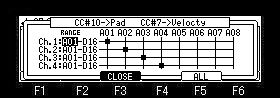
Please set the range of a pad to change in the RANGE field.

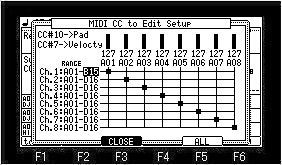
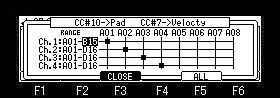
In the case of channel 1 (Ch.1) in the above figure, the pad in A01
position can be changed in the range of A01-B15 by CC # 10 of
channel 1.
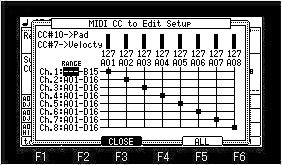
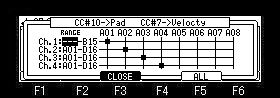
Turn the jog all the way to the left to select a hyphen.
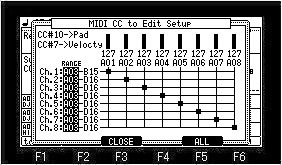
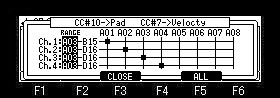
If F5 (ALL) button is pressed, all the channels can be set
collectively.
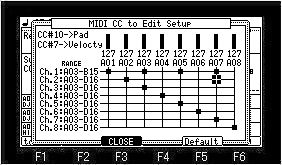
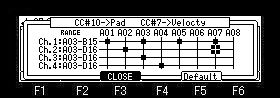
If you want to manipulate multiple pads at the same time, mark it
with the DATA wheel at the position of the pad you wish to
manipulate in the matrix field.
In the case of the channel 1 of the above figure, the pad of the
position of A01, A03, A05, and A07 can be operated simultaneously.
If F5 (Defauil) button is pressed, it will return to a default.

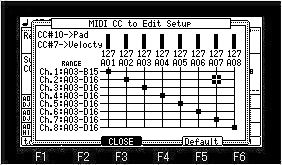
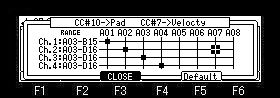
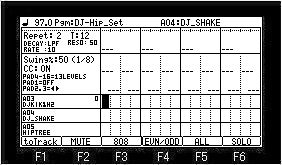
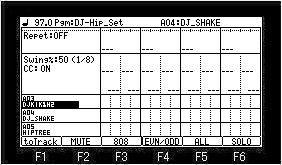
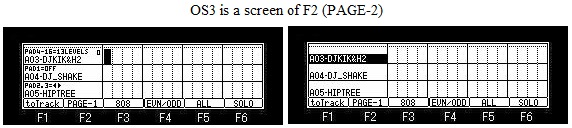
Please choose a pad (sample) in the pad field.
An event can be inputted by the velocity of the value decided by
hitting PAD4-PAD16.
PAD4 = 31
PAD5 = 39
PAD6 = 47
PAD7 = 55
PAD8 = 63
PAD9 = 71
PAD10 = 79
PAD11 = 87
PAD12 = 95
PAD13 = 103
PAD14 = 111
PAD15 = 119
PAD16 =127

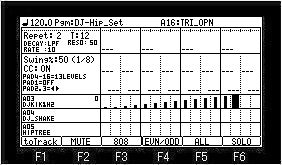
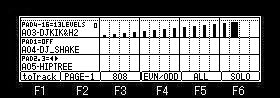
If PAD1 is hit, the event of the cursor position is turned OFF (elimination).
Cursor is movable to right and left by PAD2 and PAD3.
If F3 (808) button is pressed, it will become an event input mode
of 808 method.
Adjustment of a velocity
cannot be performed in this mode.

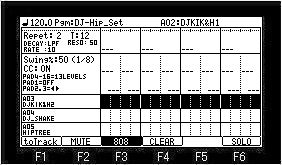
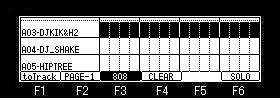
An event will be entered into the location currently assigned to
the pad if a pad is hit.
The location currently assigned to the pad is as follows.
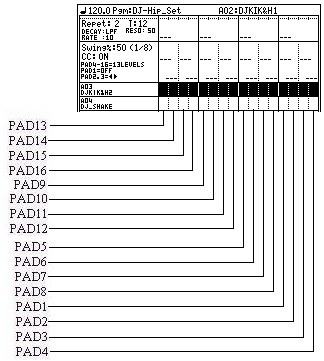
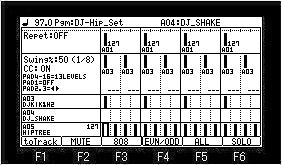
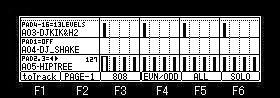
The created pattern is convertible as a sequence.
If F1 (toTrack) button is pressed, the window of "Pattern To
Track" will open.

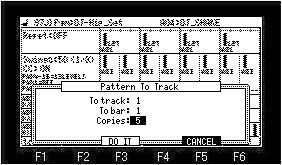
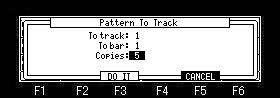
A conversion will be started, if the track of a conversion
destination, a bar, and the number of times of a copy are set and
F3 (DO IT) button is pressed.
Active track is selected by default in the "To track"
field.
The bar of the marker location of the main grid is chosen by
default in the "To bar" field.
In the case shown above, 1 bar to 5 bar will be converted to
track 1.