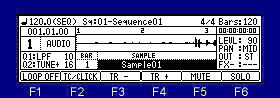A sample is assign to a track and can play back.
If you press the [REC]+[PLAY] or [PLAY START] key of can record.

Track 61- 64 main screens.

Please move cursor to the sample field.
Please select a sample to playback by a DATA wheel.
Selection of a sample can also be select from the window of "Sample list".
Playback of a sample will be begun if [PLAY] or the [PLAY START] key is pressed.
When the [PLAY] key is pressed, playback can be begun from the present time.
Press the [STOP] key. will stop playback.
Press the [WINDOW] key. The "Sample list" window will open.

Playback is begun by the [PLAY START] key.

Stops by 003.02.40

If the [PLAY] key is pressed, playback will be begun from 003.02.40.
Note: An audio track is not pronounced in song mode.

Please move cursor to the track field and press the [WINDOW] key, the window of "Sample Track" will open,

Program: The sound of a pad sound is decided.
Rec.input: Select the recording sourec.
Rec.mode: Selection in recording mode
Rec.name: Sample name. (Default is "Take01.02.....")
If F2 (FREE) key is pressed, the window of "Free sample memory" will open.

Memory: The present free memory size
Time MONO: Time which can be recorded by a monophonic recording.
Time STEREO: Time which can be recorded by a stereo recording.

When the [REC]+[PLAY START] key is pressed, recording is started from 001.01.00.

When the [REC]+[PLAY] key is pressed,
Recording is started from the present position and silent
is recorded from 001.01.00 up to the present position.
In the case of the upper picture, recording is started
from the position of 005.02.00, and silent is recorded to
001.01.00 to 005.02.00.
Notes 1
Other tracks are not reproduced when [REC]+[PLAY] or the
[PLAY START] key is pressed.
Only recording is carried out.
When [OVER DUB]+[PLAY] or the [PLAY START] key is pressed,
it records playing back other tracks.
Notes 2
When recording is performed for
LOOP by ON.
When it records for a long time
than the value of "Bars" set now, and recording
is stopped, a "Change bars" window opens.

![]()
When you change into "Bars"
of length which recorded the set of "Bars",
please press the F5 [YES] key.
The contents recorded even if it chose "NO" are
not influenced.
In the case of the above figure, the contents of
recording are not necessarily shortened from 6 bars to 2
bars.
Notes 3
Partial overwrite of a sample
cannot be performed.