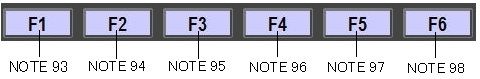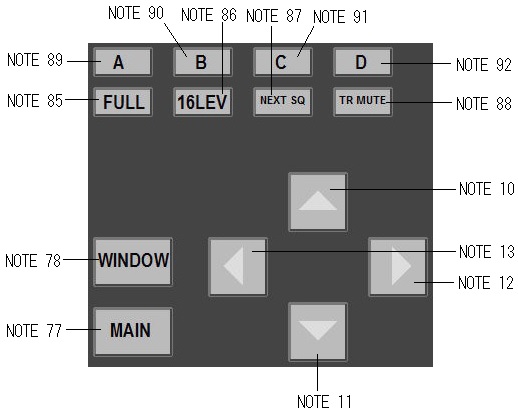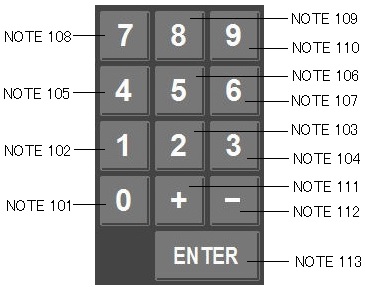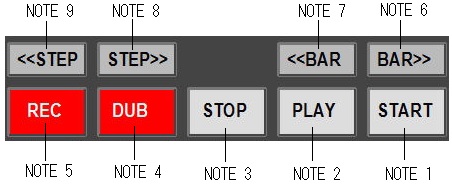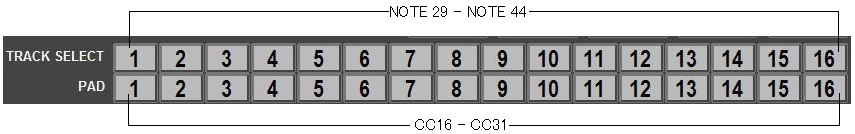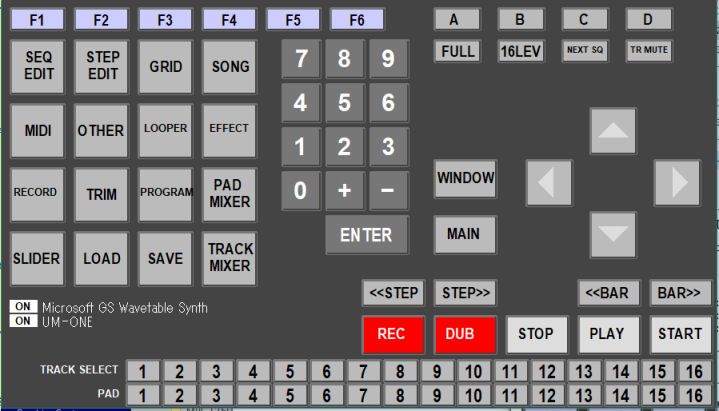
MPC1000 & MPC2500 JJOS
MPC Controller
Software which operates MPC(MPC1000, MPC2500)
with PC. (Free)
When it becomes impossible to use the button and pad of MPC,
having broken, MPC can be operated using this software as
temporary substitution.
(It can be operated even if it uses a MIDI controller instead of
this software.)
Using this software, JJOS is required.(It corresponds to OS2XL,
OS-XL, OS3, and OS128XL.)
Only Windows version (7/8/8.1/10)
Screen resolution: Or more 910x550 necessity
| mpc-ctl.zip | 43KB | Download |
Refer to video.
1. Please unzip downloaded "mpc-ctl.zip."
2. Please copy the "MPC1
K_SETUPS.SYS" (MPC2500 is MPC25 K_SETUPS.SYS) file included
in the holder of OS currently used now to CF card.
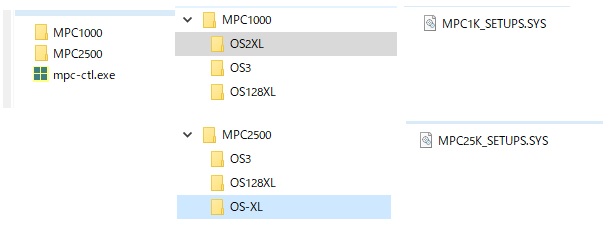
3. Please connect PC and MPC
by a USB MIDI interface. (When
you use a MIDI controller, please connect MIDI controller to MPC.)
4. Please read MPC1 K_SETUPS.SYS (MPC2500 is MPC25 K_SETUPS.SYS)
on the load screen of MPC. (It cannot read,
if a file name is changed)
5. Please double-click and start unziped mpc-ctl.exe.
6. MPC can be operated if the button of a picture is clicked.
Notes
Numeric buttons, +, -, and the ENTER key work only MPC1000. (It
does not work in OS-XL)
Numeric buttons, +, -, and the ENTER key work only MPC2500. (in
the case of OS3 and OS128XL)
MIDI button does not work. (Since a problem arises, it has not
set)
LOOPER button does not work in OS3 and OS128XL.
The SAVE button does not work in MPC into which the password is
not entered.
The note and CC which are assigned to the button are as
follows.
The wheel of a mouse supports the DATA wheel
| Wheel of a mouse | NOTE 114 NOTE 115 |
DATA + DATA- |