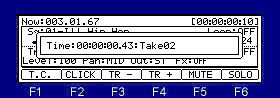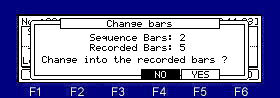A sample is assign to a track and can play back.
If you press the [REC]+[PLAY] or [PLAY START] key of can record.
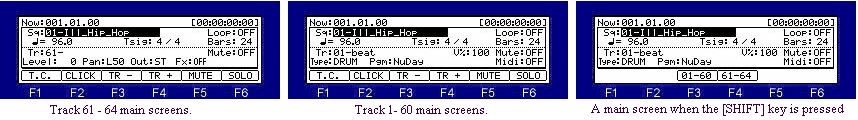
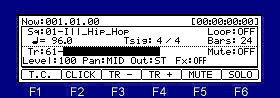
Please move cursor to the sample field.
Please select a sample to playback by a DATA wheel.
Selection of a sample can also be select from the window of "Sample list".
Playback of a sample will be begun if [PLAY] or the [PLAY START] key is pressed.
When the [PLAY] key is pressed, playback can be begun from the present time.
Press the [STOP] key. will stop playback.
Press the [WINDOW] key. The "Sample list" window will open.
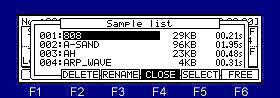
Playback is begun by the [PLAY START] key.
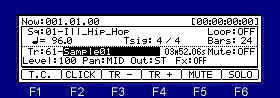
Stops by 003.01.20
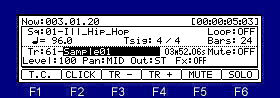
If the [PLAY] key is pressed, playback will be begun from 003.01.20.
Note: An audio track is not pronounced in song mode.
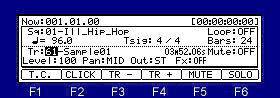
Please move cursor to the track field and press the [WINDOW] key, the window of "Audio Track" will open,

Program: The sound of a pad sound is decided.
Rec.input: Select the recording sourec.
Rec.mode: Selection in recording mode
Rec.name: Sample name. (Default is "Take01.02.....")
If F2 (FREE) key is pressed, the window of "Free sample memory" will open.

Memory: The present free memory size
Time MONO: Time which can be recorded by a monophonic recording.
Time STEREO: Time which can be recorded by a stereo recording.

When the [REC]+[PLAY START] key is pressed, recording is started from 001.01.00.