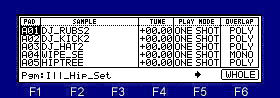
If [F1] key is pressed, cursor will move to the Pgm field, and if a key is released, it will return to the last position.
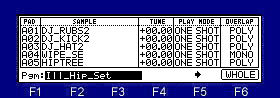
Please choose the program which turns and edits a DATA wheel, pressing [F1] key.
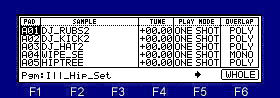
Movement of a column should press
If a DATA wheel is turned pressing
If F5(
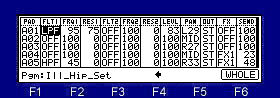
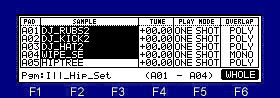
The value of two or more pads can be simultaneously changed by F6 (WHOLE) key.
If F6 (WHOLE) key is pressed, a pad number will be displayed on F4 and F5 key.
Pressing F4 key, please turn a DATA wheel and choose the pad number used as the starting point of the range.
Pressing F5 key, please turn a DATA wheel and choose the pad number used as the end point of the range.