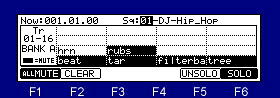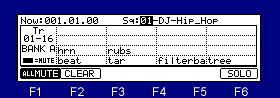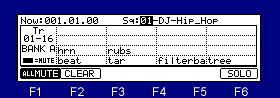
If F1 (ALLMUTE) key is pressed, mute of all the tracks will be carried out.
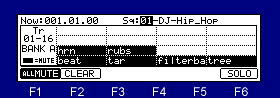
If F2 (CLEAR) key is pressed, the mute of all the tracks will be canceled.
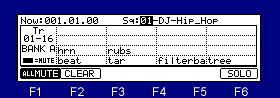
Hit the pad that corresponds to the track that you wish to play, while pressing the F6(SOLO) key.
F6(SOLO) will be highlighted and F5(UNSOLO) will be displayed and MPC will play only the selected track while mutes the other tracks.
You can switch the tracks to play, by hitting a pad.
SCREEN 1
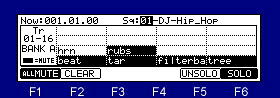
Pressing the F5(UNSOLO) key deactivates the solo function, with the current status.
SCREEN 2
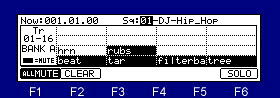
If F6(SOLO) is pushed in the state of SCREEN 1, it will return to the state before going into solo function.