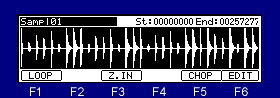
Press the F3(Z.IN) key, a waveform is zoom in.
BAR >> or [SHIFT] +
Level is expanded and displayed by
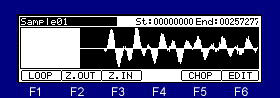
Press the F2(Z. OUT) key, a waveform is zoom out.
<< BAR or [SHIFT] +
Adjustment of a start point can be performed with a slider, pressing the Q1 [AFTER] key.
Adjustment of an end point can be performed with a slider, pressing the Q2 [AFTER] key.
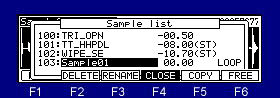
If the [WINDOW] key is pressed when cursor is in the sample field, the window of "Sample list" will open.
F6[EDIT]==>DISCARD
EXTRACT
DELETE
SILENCE
NORMALIZE
REVERES
TIME STRETCH
PITCH SHIFT
STEREO L=> MONO
STEREO R=> MONO
STEREO L+R=> MONO
STEREO L-R=> MONO
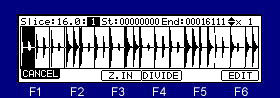
The sample sliced by 16 is displayed.
When cursor is in the region field, a region can be chosen by a DATA wheel.
Moreover, selection of a region can be performed even if it turns a jog, pressing
The start point of a region is adjusted in the "St" field, and the end point of a region is adjusted in the "End" field.
The region chosen if F4 (DIVIDE) key is pressed is divided into two.
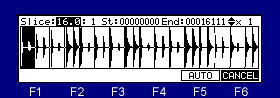
The number which will be divided if cursor is moved to the "Slice" field and a DATA wheel is turned can be changed. (2-64)
If F5 (AUTO) key is pressed, the window of "Auto Slice" will open.
Notes: The long sample for 20 seconds or more cannot AUTO.
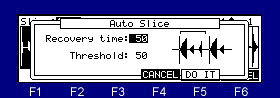
If AUTO is used, search of an attack will be performed automatically and it will be divided on the basis of the attack portion. (It divides into 64 at the maximum.)
Recovery time(10 - 100): This sets the minimum time between the attack and the next attack. (The attack within a time is ignore.)
Threshold(0 - 100): This sets the detectable level of an attack.
If a setup finishes, please press the F5(DO IT) key.
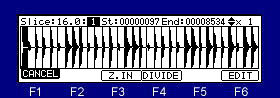
If F6 (EDIT) key is pressed, the window of "Extract" will open.
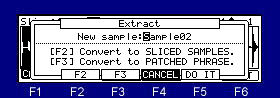
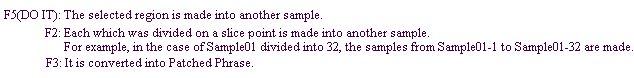
Notes: It becomes a mono sample when the sample of a stereo is converted into Patched Phrase.
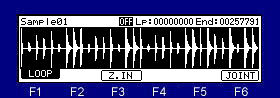
If F1 (LOOP) key is pressed, it will become a setting screen of a loop.
If OFF on middle of the screen is turned ON, a loop function will work. (ON/OFF of a loop)
It is adjustment of a loop point in the "Lp" field.
It is adjustment of an end point in the "End" field.
If the F6(JOINT) key is pressed, the window of "Joint" will open.
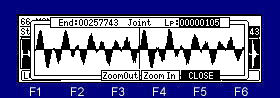
It can adjust looking at a joint.
Screen left-hand side is an end point.
Right-hand side is a loop point.
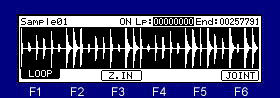
If the [WINDOW] key is pressed when cursor is in the "Lp" field, the window of "Option" will open.
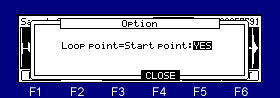
If "YES" is select, a start point and a loop point will become the same value.
A loop point becomes the same value as a start point, and a start point will also be changed into the same value if a loop point is changed.