[MODE]+PAD2
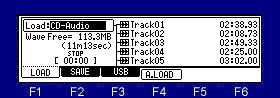
Please select "CD-Audio" in the Load field.
Please move cursor to the screen right.
Please choose the track containing sound to record.
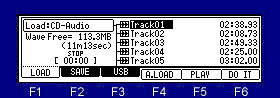
Please press F5 (PLAY), [PLAY], or the [PLAY START] key, and play CD. (CD is played even if it presses arbitrary pads.)
When F5(PLAY) or [PLAY] key is pressed, plays Audio CD from the current time position.
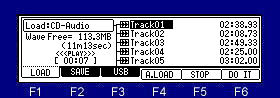
If the [REC] key is pressed during playback, recording will be started from there.
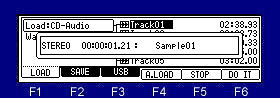
Recording will be stopped if the [REC] key is pressed during recording. (Playback stops only recording, without stopping.)
When you stop playback, please press F5[STOP] or the [STOP] key.
The recorded contents are memorized to MPC by the file name "Sample01" (default name).
Tips
If the <STEP> key is pressed during Playback, it will skip for 2 seconds.
If it continues pressing, it will skip by four second bits.
Selection of a track can be performed if the << BAR >> key is pressed.
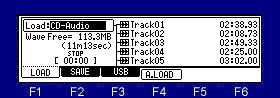
If the "WINDOW" key is pressed, the window of "CD Load Option" will open.
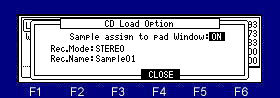
Sample assign to pad Window: ON
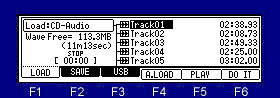
Press F6[DO IT] key.
When loading of Trackxx is performed, the window of "Assign to Pad" opens.
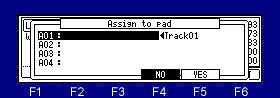
The sound of loaded Trackxx is assigned to arbitrary pads.