1. Download the Ver3.13 from our website to your computer
2. Insert Compact Flash into MPC2500
3. Switch the MPC2500 on
4. Go Load mode, then press F4(USB)
5. Connect a USB cable between PC to MPC2500 (display will change from "Status=Not Connected" to "Status=Connected")
6. PC will mount the CF card of the MPC2500 as a drive on your computer
7. Please copy Ver3.13("mpc2500_jv313.bin") file to CF card from your computer.
8. Please press F1(LOAD) key.
9. Cursor is moved to the File field and the file of Ver3.13 is chosen by a DATA wheel. (A picture is a thing of Ver310.)
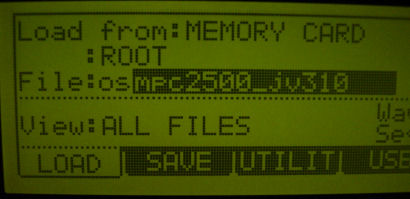
Since the window of "OS update" will open if F6(DO IT) key is pressed, please press F5(DO IT) key.
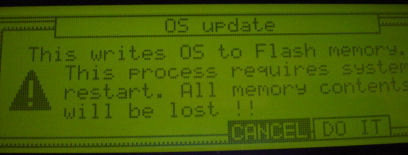
Installation of Ver3.13 starts.
When the following window is displayed, it is the completion of installation.
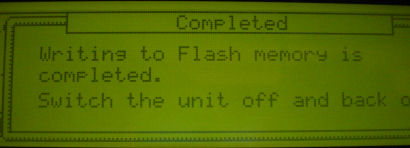
If a power supply is turned off and turned on, Ver3.13 will start.
Note: It can return to AKAI OS by the same method.