At AKAI OS and JJOS Ver3.13, the note number of a PAD number pair sequence is as follows by the default.

The program has this conversion table.
This conversion table can be rewritten by the user.
This is development of software with the big burden. The PAD pair sequence note number of OS-XL is fixation.

It was produced by old OS. When a sequence is loaded to OS-XL, the note number of a sequence is changed as follows.
In this case, MIDI OUT The note number carried out will also change.
In the case of TRACK TYPE = DRUM
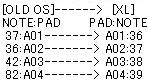
If a PAD number is changed without changing a note number, PAD will come apart.
It becomes impossible to use a program. When the type of a track is MIDI, the note number of a sequence remains as it is.
Therefore, a note pair PAD number is as follows.
Although MIDI OUT is normal, the pronunciation of an internal sound source comes apart.
In the case of TRACK TYPE = MIDI.
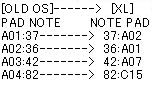
If a note number is changed without changing a PAD number, a note will come apart.
It becomes impossible to use a sequence.
2. It is possible to load the sequence produced by OS-XL and a program by AKAI OS and JJOS Ver3.13.
But there is an incompatible portion.
Example.
Main screen.
TYPE (DRUM, MIDI, AUDIO) is not displayed normally.
PROGRAM.
The value of AMP Velocty->Attack will change. (AKAI OS and JJOS Ver3.13) .
SEQUENCE.
There is not compatibility of a note variation and Q-LINK real-time data.
3. Q-Link slider will not work, if the AFTER key is not ON (the LED is lit).
Moreover, please turn OFF (the LED is turned off) the AFTER key,
When the AFTER key is ON (the LED is lit), the note variation data currently recorded is not played back.
In addition, behavior of CUTOFF was changed.
OLD OS is a value of value + Q-Link of a program.
XL does not use the value of a program.
Only the value of Q-Llink is used.
4. The function which is in AKAI OS and is not in OS-XL
[SAVE/LOAD]
Cannot do the save/load to an internal memory
[MAIN]
Direct recording
Continuous track.
Locate WINDOW
[TRIM]
Auto phrase loop.
Sample layer 4
AMP Velocity =>Attack
AMP Velocity =>START
PITCH Velocity =>Pitch
Filter Time
Filter Amount
Filter Velocity =>Time
Filter Velocity =>Amount
Filter Velocity =>Frequncy