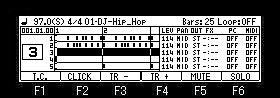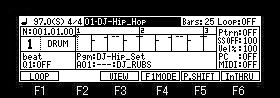
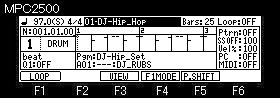
If F3 (VIEW) button is pressed holding the [SHIFT] button on a main screen, it will become 5 tracks display mode.
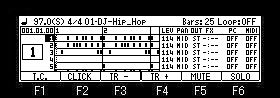
If F3 (VIEW) button is pressed holding the [SHIFT] button once again, it will return to a former main screen.
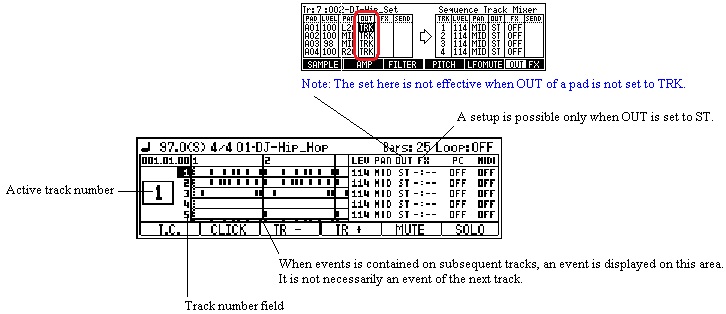
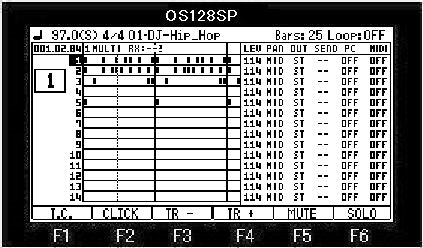
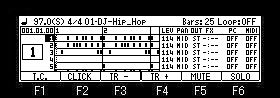
If a DATA wheel is turned when cursor is in the track number field, a screen will scroll.
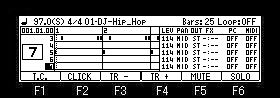
Notes
An audio track cannot be recording.
It is only playback.
Moreover, an audio waveform is not displayed.
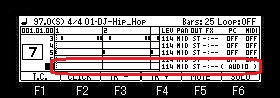
Copy of events
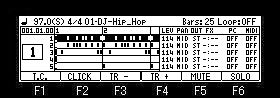
If [OVER DUB] is turned ON (the LED is lit) when cursor is in a grid, it will become the edit mode of an event.
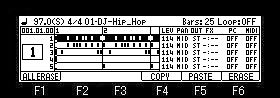
Please select the copy region by a DATA wheel, pressing F4 (COPY) button.
What can be copied is only an event of an active track.
A copy including the event of other tracks is not possible.
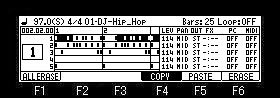
When F4 (COPY) button is released, it is the completion of a copy.
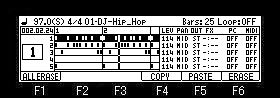
Paste of events
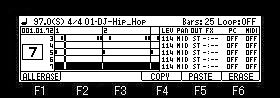
Please move cursor and a marker to the position which you want to paste, and push F5 (PASTE) button.
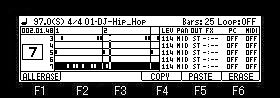
It is pasted on the location of the marker of the track selected.
Erase of events
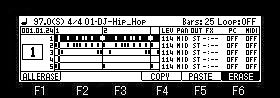
If a DATA wheel is turned pressing F6 (ERASE) button, the event which the marker passed will be erased.
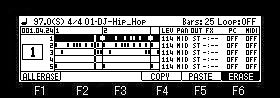
Only the event of an active track is erased.
All the events of a track are erased.
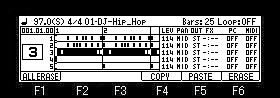
Please select the track with which you want to erase an event.
And please press F1 (ALLERASE) button.
The window of "All Event Erase" will open.
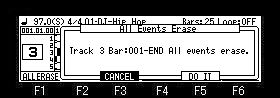
If F5 (DO IT) button is pressed, all the events of the track selected will be erased.