If a pad is pressed, the chord currently assigned to the pad will be pronounced.
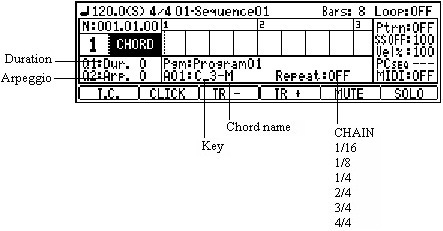
| Chord |
![]() If CHORD is select in the type field,
it will become an mode of chords.
If CHORD is select in the type field,
it will become an mode of chords.
If a pad is pressed, the chord currently assigned
to the pad will be pronounced.
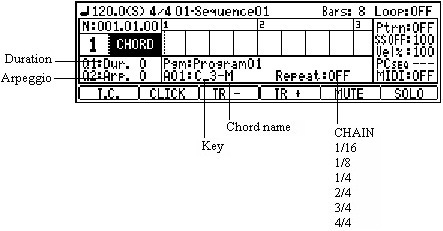
| Dur.(Duration): | Please set up duration |
| Arp.(Arpeggio): | Please set up the timing to pronounce. When a value is 0, it pronounces simultaneously. When a value is 1, it is delay for 1 tick and pronounces. It is delay for a maximum of 96 ticks, and pronounces. |
| Repeat: | While pressing the pad, it repeats at
the following intervals. CHAIN = An interval repeats continuously. 1/16 = It repeats to 1/16 timing. 1/8 = It repeats to 1/8 timing. 1/4 = It repeats to 1/4 timing. 2/4 = It repeats to 2/4 timing. 3/4 = It repeats to 3/4 timing. 4/4 = It repeats to 4/4 timing. |
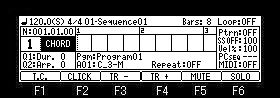
If the [WINDOW] button is pressed, the window of "Pad to
Chord" will open.
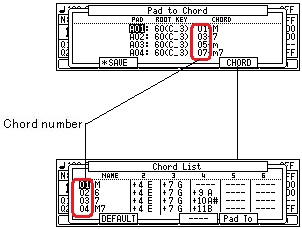
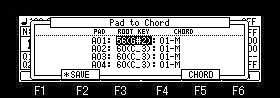
Please choose a root key in the "ROOT KEY" field.
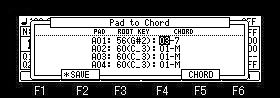
Please choose a chord number in the "CHORD" field.
Change of a setup will display an asterisk on F2 (SAVE).
A setup changed when F2 (SAVE) button was pressed is saved to the
flash memory of MPC, and an asterisk disappears.
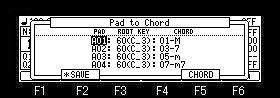
If a pad A01 is hit by the set of the above figure during
recording, the chord set to the chord number 01 by using C3 as a
root key will be recorded as events.
![]()
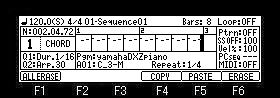
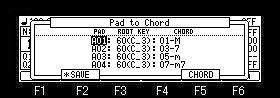
If F5 (CHORD) button is pressed, the window of "Chord List"
will open.
![]()
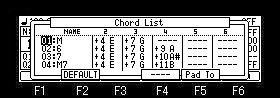
A new chord can be created by setting up the field of 2-6.
Moreover, the audition of a chord can be performed if arbitrary
pads are hit.
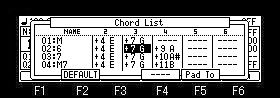
A rest will be set to the position of cursor if F4 (----) button
is pressed.
![]()
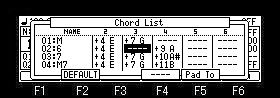
If F2 (DEFAULT) button is pressed, it will return to a default
setup altogether.
The contents of a setting of a "Pad to Chord" window
and a "Chord List" window are saved to the flash memory
of MPC, if a window is closed.
Notes
An aftertouch is outputted as a channel pressure.
It does not work in midi note.
Moreover, it does not work except the main, a grid, and a record
mode.
Q-link does not work in the mode of chords.