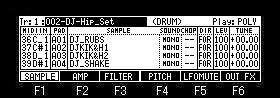It changes to the mode assigned when the main screen was displayed and the [MAIN] button was pressed.
How to assign the mode
Please press the pad equivalent to the mode to assign, pressing the [MAIN] button.
For example, if PAD7 (PROGRAM) is pushed pressing the [MAIN] button, PROGRAM mode will be assigned to the [MAIN] button.
In this case, if the [MAIN] button is pressed when the main screen is displayed, it will change to a program mode.
It is changed by performing the same operation to change the mode to assign.
When PROGRAM mode is assigned to the [MAIN] button
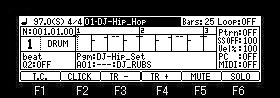
The [MAIN] button is pressed.
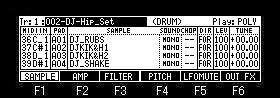
It changes to PROGRAM mode.
In this case, MAIN is changed to PROGRAM mode by turns by the [MAIN] button.
Note
This function will be canceled, if a [SHIFT]+MAIN button is pressed when the main screen is displayed.
If the [NUMERIC] button is pressed, the two modes currently assigned will change by turns.
Please press F5 (Num.Key) button in OTHER mode.
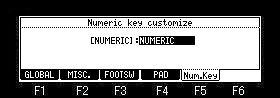
Please select "MODE CHANGE".
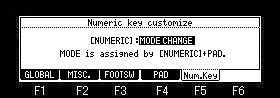
If "MODE CHANGE" is select, the two modes can be assigned to the [NUMERIC] button.
PROGRAM and TRIM are assigned by a default.
How to assign the mode
Please press the pad equivalent to the mode to assign, pressing the [UMERIC] button.
For example, if PAD5 (RECORD) is pushed pressing the [NUMERIC] button, RECORD mode will be assigned to the [NUMERIC] button.
Next, if PAD8 (MIXER) is pushed pressing the [NUMERIC] button, MIXER mode will be assigned to the [NUMERIC] button.
If the [NUMERIC] button is pressed in this state, RECORD mode and MIXER mode will change by turns.
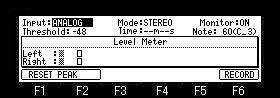
The [NUMERIC] button is pressed.
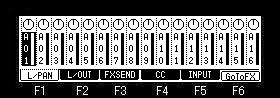
The [NUMERIC] button is pressed.
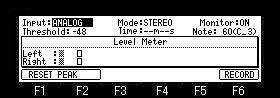
PAD6 (TRIM) is pressed pressing the [NUMERIC] button.
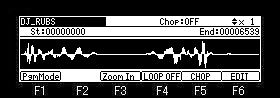
The [NUMERIC] button is pressed.
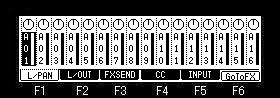
The [NUMERIC] button is pressed.
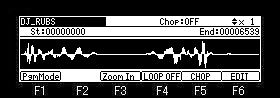
PAD7 (PROGRAM) is pressed pressing the [NUMERIC] button.
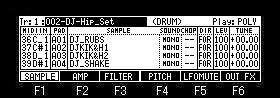
The [NUMERIC] button is pressed.
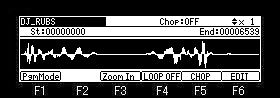
The [NUMERIC] button is pressed.