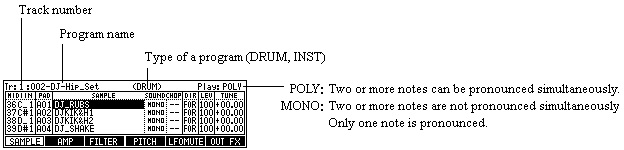
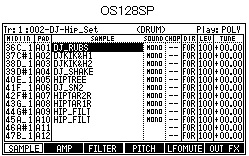
The creation method of a new program
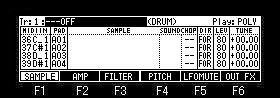
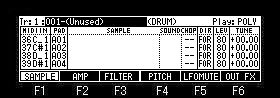
If the [WINDOW] button is pressed when cursor is in the Program field, the window of "Program list" will open.
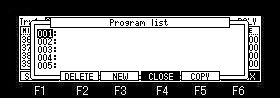
If F3 (NEW) button is pressed, the window of "New Program" will open.
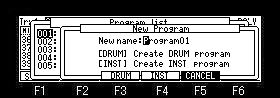
If F3 (DRUM) button is pressed, if the program of DRUM presses F4 (INST) button, it will create the program of INST (Instruments).
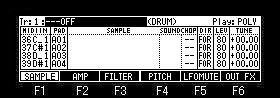
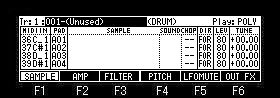
When the program field is "OFF" or "Unused", if
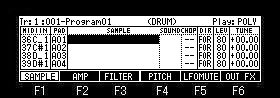
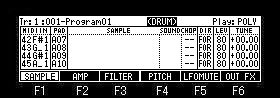
The type of a program can be changed if a DATA wheel is turned in the type field.
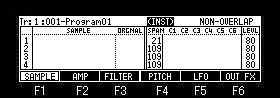
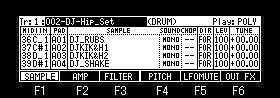
If the
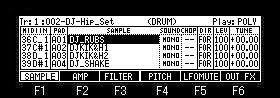
If the [SHIFT]+
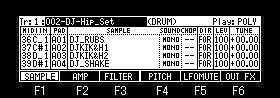
The value of a parameter will be copied if the
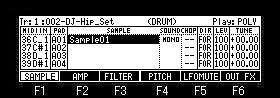
For example, when you want to copy "Sample01" of A01 to A04 from A02 in the state of the above figure
If cursor is moved to A04 by
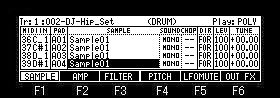
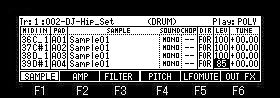
Moreover, if cursor is moved to A01 by
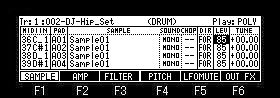
The value of LEVEL of A04 is copied to A03-A01.
If a pad is hit pressing the [UNDO] button, the value on cursor will be copied to the hit pad.
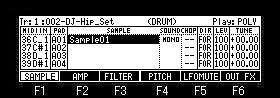
If PAD2 and PAD4 are hit pressing the [UNDO] button in the state of the above figure, the result of the following figure will be obtained.
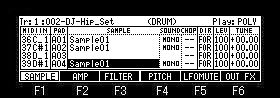
"Sample01" of A01 is copied to A02 and A04.
Copy in a LAYER window
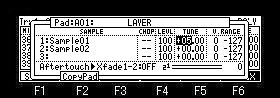
The value of a parameter is copied by a [UNDO] +
If the [UNDO] +
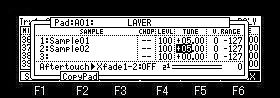
Note: A LAYER window will be opened, if cursor is moved to the PAD field and the [WINDOW] button is pushed.
If a pad is hit pressing the [UNDO] button when cursor is in the PAD field, it will copy to the pad which hit the pad data of the cursor position.
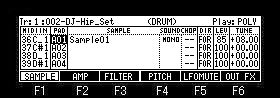
If PAD3 is hit pressing the [UNDO] button in the state of the above figure, the result of the following figure will be obtained.
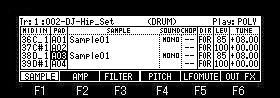
All the values of the parameter of A01 are copied to A03. (Copy of a pad)
If the
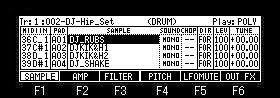
For example, if cursor is moved to A03 by
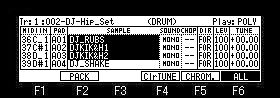
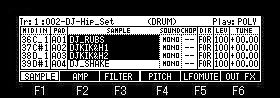
When you cancel two or more selections of a pad, please press F6 (ALL) button, pressing the [SHIFT] button.
If F6 (ALL) button is pressed, pressing the [SHIFT] button, the value of the parameter of all the pads can be changed at the same time.
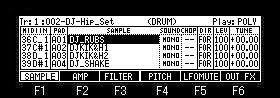
If F6 (ALL) button is pressed, pressing the [SHIFT] button in the state of the above figure, it will become ALL mode as shown in the following figure.
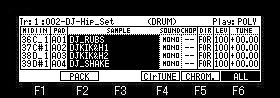
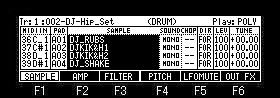
When you cancel ALL mode, please press F6 (ALL) button, pressing the [SHIFT] button.
Note: The value of a parameter can be set also with Q1 slider.