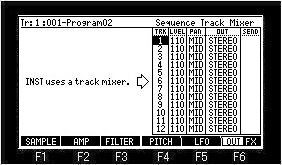
Notes: The sequence memorizes the setups (value of parameters) of the track mixer.
| OUT / FX(INST) |
![]() The output destination of a sample, the effect to be
used, etc. are set up.
The output destination of a sample, the effect to be
used, etc. are set up.
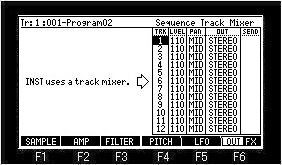
Notes: The sequence memorizes the
setups (value of parameters) of the track mixer.
| LVEL: | Please set an output level. |
| PAN: | Please set the value of PAN. |
| OUT: | Please set the output destination. STEREO is outputted to STEREO OUT. FX1: The effect selected by FX1 is applied to STEREO OUT. FX2: The effect selected by FX2 is applied to STEREO OUT. Ass.1-4 is outputted to ASSIGNABLE MIX OUT. (in the case of MPC1000) Ass.1-8 is outputted to ASSIGNABLE MIX OUT. (in the case of MPC2500) StereoL is outputted to L of STEREO OUT and StereoR is outputted to R of STEREO OUT. (Selection only in MPC1000) |
| SEND: | Please set the amount that an effect is applied to. (It can set, only when REVERB or DELAY is select with the effect.) |
Notes
A sequence memorizes a setup of a truck mixer.
Therefore, if a setup of a truck mixer is changed, please save a
sequence.
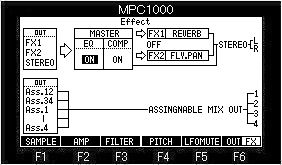
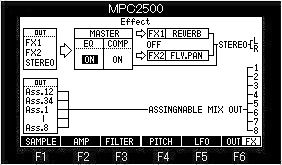
| MASTER EQ |
The equalizer of a master is applied when it is ON. |
| MASTER COMP |
The compressor of a master is applied when it is ON. |
| FX1,FX2 | Please select the effect to be used. |