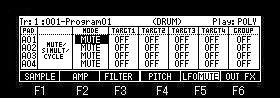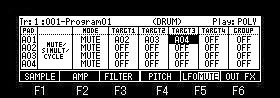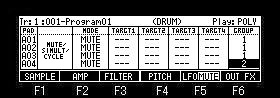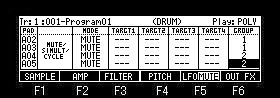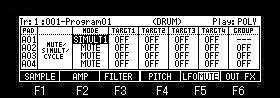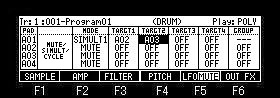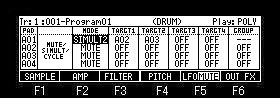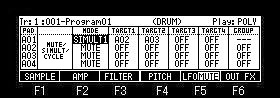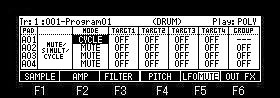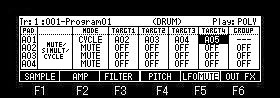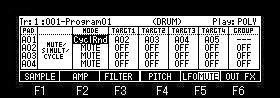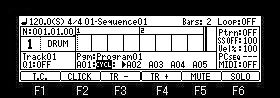| MUTE / Simult Pad /
CYCLE |
 MUTE(When the sample of a certain pad is
during playback, it is a function which stops playback of the
sample which hit another pad and was sounding before.)
MUTE(When the sample of a certain pad is
during playback, it is a function which stops playback of the
sample which hit another pad and was sounding before.)
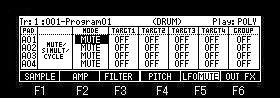
Please select "MUTE" in the column of MODE.
Next, when the pad of the "PAD" column is hit, please
choose the pad which wants to stop playback in the column of
"TARGT".

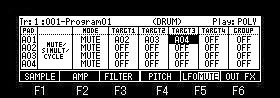
In a setup of the above figure, if a pad A01 is hit during
playback of samples, playback of the sample of a pad A02, A03,
and A04 will be stopped
 The pads set
to the same number in the column of "GROUP" will not be
played at the same time.
The pads set
to the same number in the column of "GROUP" will not be
played at the same time.
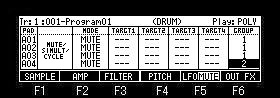
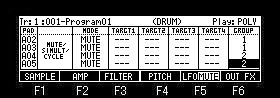
In the case of a setup of the above figure
As for the sample assigned to A01, playback will be carried out,
if a pad A01 is hit during playback of samples.
However, the playback of the sample of A02 and A03 assigned to
the pad of the same group number is stopped.
If a pad A02 is hit, the sample assigned to A02 will be played,
and playback of the sample assigned to A01 and A03 is stopped.
If a pad A03 is hit, the sample assigned to A03 will be played,
and playback of the sample assigned to A01 and A02 is stopped.
If a pad A04 is hit, the sample assigned to A04 will be played,
and playback of the sample assigned to A05 is stopped.
If a pad A05 is hit, the sample assigned to A05 will be played,
and playback of the sample assigned to A04 is stopped.
Notes:
When you use the function
of a mute group, please set the Play field to POLY.
 Simult
Pad (It is a function used to pronounce two or more pads
simultaneously.)
Simult
Pad (It is a function used to pronounce two or more pads
simultaneously.)
SIMULT1
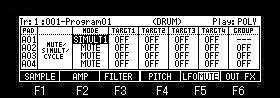
When you select SIMULT1 in a "MODE" column and the pad
of the "PAD" column is hit, please choose a pad to make
it pronounce simultaneously in a "TARGT" column.

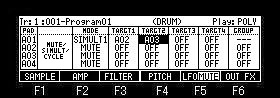
In a setup of the above figure, if a pad A01 is hit, the sound of
a pad A02 and a pad A03 will also be pronounced simultaneously.
| Recording |
If a pad A01 is hit,
a pad A02 and a pad A03 will also be recorded as an event. |
| Playback |
Even if the event of
the pad A01 currently recorded is played, a pad A02 and a
pad A03 are not pronounced.
(It overlaps with the event of A02 and A03 currently
recorded, and does not sound) |
SIMULT2
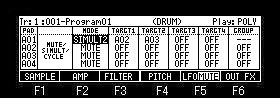
| Recording |
Even if it hit a pad
A01, a pad A02 and a pad A03 are not recorded as an event. |
| Playback |
If the event of the
pad A01 currently recorded is played, a pad A02 and a pad
A03 will also be pronounced. |
Behavior in case of the mode which a
pattern can play back.
For example, when SIMULT1 or SIMULT2 are
the following setup.
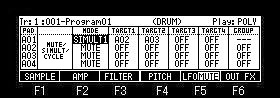
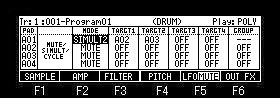
When the pattern is assigned to A01, simult does not work. (A02
and A03 are not pronounced)
Moreover, a pattern is not played back when the pad with which
the pattern is assigned is set as the pad of a target.
For example, when a sample is assigned to A01 and the pattern is
assigned to A02 and A03, even if it hits A01, the pattern of A02
and A03 is not played back.
In this case, the sample to which A02 and A03 are set by the
program is pronounced.
Notes
A Simult Pad is not work by MIDI IN NOTE
In the case of SIMULT2, Q-Link works only to the pad of a master.
 CYCLE (The pad pronounced will cycle
switching to the numerical order of a "TARGT", each
time the pad is hit.)
CYCLE (The pad pronounced will cycle
switching to the numerical order of a "TARGT", each
time the pad is hit.)
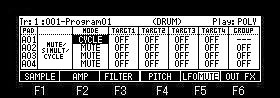
Please select CYCLE in the column of MODE and set to TARGT1-TARGT4
the pad with which the sample which you want to switch is
assigned.

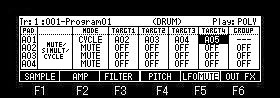
The pad pronounced in order of A02, A03, A04, and
A05 will switch, each time the pad A01 is hit in the set of the
above figure. (TARGT of OFF is skipped)
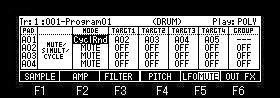
If "CyclRnd" is select in the column of
MODE, it will switch at random. (The target of OFF is not skipped.)
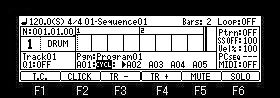
On a main screen, it is displayed as shown in the
above figure, and the pad pronounced next is shown by the arrow.
Notes
A cycle is not work by MIDI IN
NOTE.
Even if it set to TARGT the pad
with which the pattern is set, only the sample assigned by the
program is pronounced.