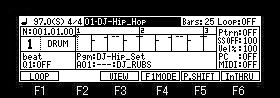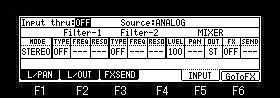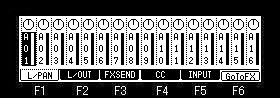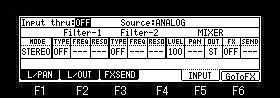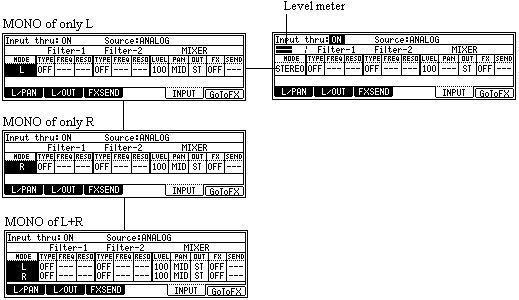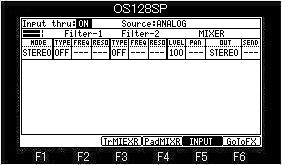| Level mete |
The level of an incoming signal is
displayed.
Please perform adjustment of level by the [REC GAIN] knob.
(It cannot adjust, when Sourec is DIGITAL) |
| Sourec |
You can select the input signal,
ANALOG or DIGITAL. |
| MODE |
You can select the input signal, ST (Stereo),
L (L channel) or R (Right channel).
Please choose LR to use L and R by a separate set. |
| TYPE |
The type of the filter to be used is
select.
LPF(LOW PASS): This filter cuts out the high frequencies
and passes the low frequencies.
BPF(BAND PASS): The filter passes the specific
frequencies and cuts out the other frequencies.
HPF(HIGH PASS): This filter cuts out the low frequencies
and passes the high frequencies.
EQL(Equalizer Low): Low sound is boost and cut.
EQH(Equalizer High): High sound is boost and cut.
LNK(Filter2): The always same setting as a filter 1 is
applied. |
| FREQ |
Please set the cut off frequency. (0-100)
When TYPE are EQL and EQH(-100 to +100) |
| RESO |
If you set the resonance value at a
larger value, the frequencies set in the FREQ column will
be boosted more. (0-100) |
| LEVEL |
Please set the level of a signal. (0-100) |
| PAN |
This will allow you to set the pan
position. (L50 - MID - R50)
Note: When STEREO
is chosen in the MODE column, it cannot set. |
| OUT |
Applying effects to an You can select
the outputs of the input thru signal. (ST, 12, 34, 1, 2,
3, 4, L, R) |
| FX |
You can select the effect of the input
thru signal. (OFF, FX1, FX2)
Note: Selection is
possible only when ST is select in the OUT column. |
| SEND |
You can set the effect send level of
the Input thru signal. (0-100)
It can set, only when REVERB or DELAY is select with the
effect. |