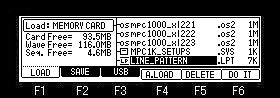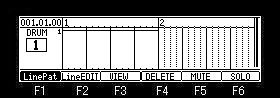
If F2 (PtrnEDIT) button is pressed, the edit window of a pattern will open.
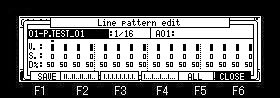
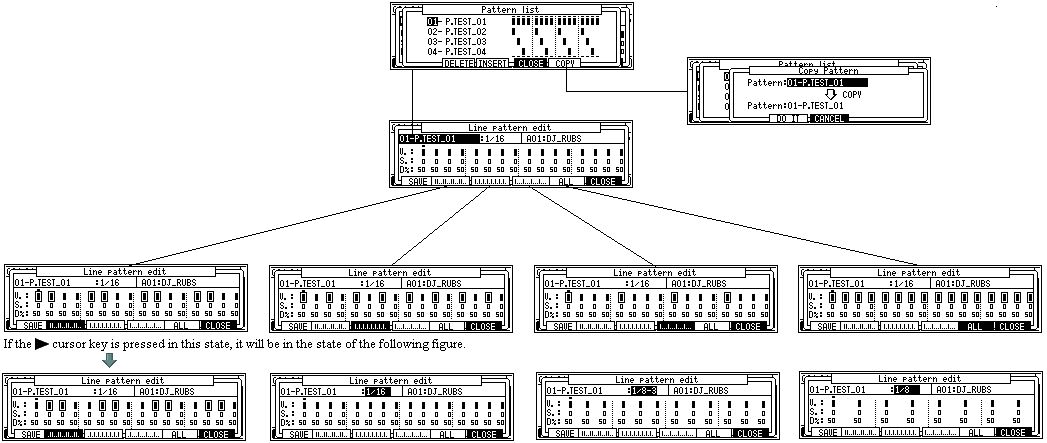
![]() Edit of a pattern. (OS128SP does not have this
function.)
Edit of a pattern. (OS128SP does not have this
function.)
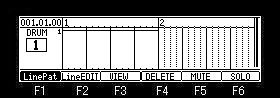
If F2 (PtrnEDIT) button is pressed, the edit
window of a pattern will open.
![]()
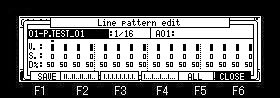
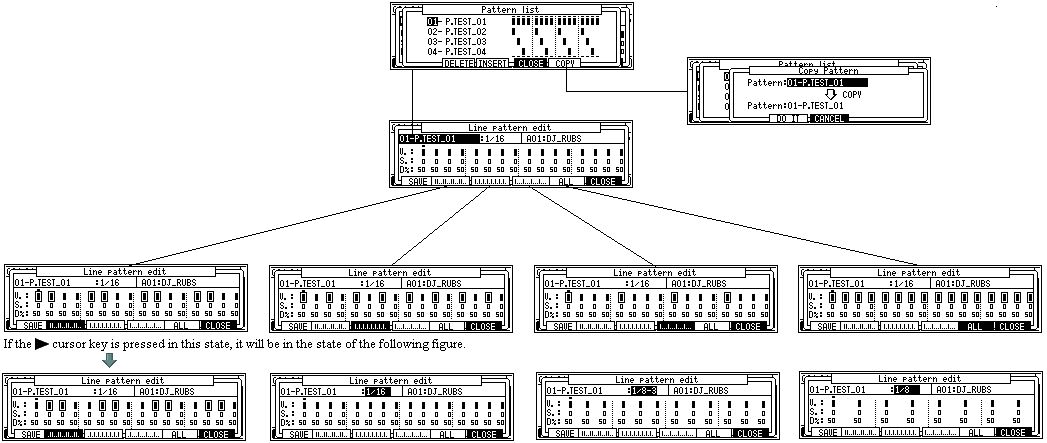
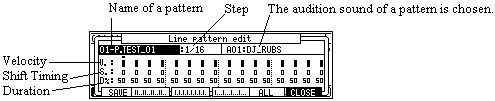
Setting Velocity
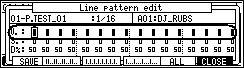
A velocity can be set in seven steps.
The value of the velocity in each step is as
follows.
![]()
Setting Shift Timing
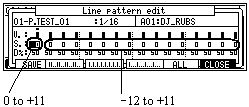
Setting Duration
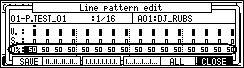
Duration can be set to 0 to 990%. (10% step)
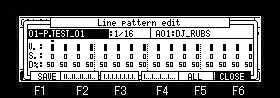
If a pad is hit or the [PLAY] button is pressed,
loop plays of the pattern chosen now will be carried out.
Please hit other pads, or move cursor to the sample field and
select a sample to change the audition sound of a pattern.
Please set up a parameter an edit of a pattern or
make a new pattern.
![]() Edit of a pattern name
Edit of a pattern name
The name of a pattern can be edited in the window of
"Pattern list".
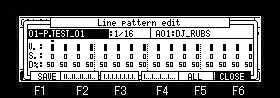
Please move cursor to the pattern name field and
press the [WINDOW] button.
![]()
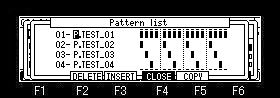
If cursor is moved to a pattern name and a DATA
wheel is turned, it will become the edit mode of a name.
![]()
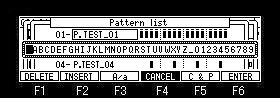
![]() Saving
patterns
Saving
patterns
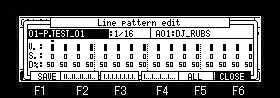
If F1 (SAVE) button is pressed, edit or the made
pattern is saved to the flash memory of MPC.

If change is added to a pattern, an asterisk will
be displayed on F1 (SAVE).
If F1 (SAVE) button is pressed, an asterisk will disappear.
Note: Since the set of sound is only used for an audition, the
set of sound is not saved.
When you save a pattern to CF card or HDD,
please carry out from save mode.
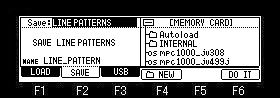
Please select "LINE PATTERNS" in save
mode and press F6 (DO IT) button.
![]()
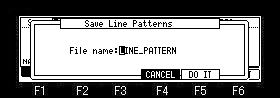
If F5 (DO IT) button is pressed, it is saved by
the file name currently displayed.
![]()
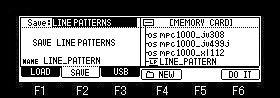
Extension "LPT" is a file of line
patterns.