When operating it by the foot switch or a MIDI foot controller, it recommends assigning [OVER DUB] and the [PLAY] button.
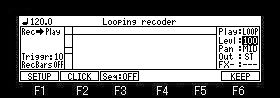
If the [REC] or [OVER DUB] button is pressed, it will be in the standby state of record.
(When Triggr is set to "0", recording is started immediately)
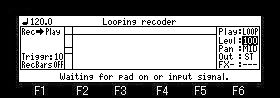
Recording will be started, if a pad is hit or a signal is inputted. (A performance of pads is also recorded)
As for the sound of the pad, the program chosen with the main screen will be used.
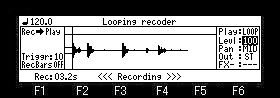
If the [REC] or [OVER DUB] button is pressed during recording, loop playback of the performance which stopped recording and was recorded now will be carried out.
(An overdubbing is carried out when "
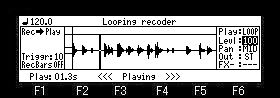
An overdubbing will be carried out if the [OVE DUB] button is pressed during loop playback.
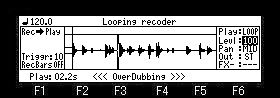
If the [OVER DUB] button is pressed into during overdubbing, it will switch into the loop playback.
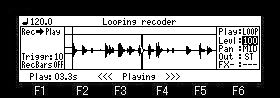
It will stop, if [PLAY] or the [STOP] button is pressed during an overdubbing or loop playback.
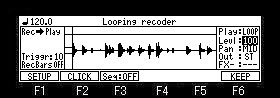
If the [OVER DUB] button is pressed in the state of a stop, it will be in the standby state for carrying out new recording.
Please press the [OVER DUB] button after pressing the [PLAY] button, when you want to carry out an overdubbing from the state of a stop.
If F6 (KEEP) button is pressed, the window of "Keep as sample" will open.
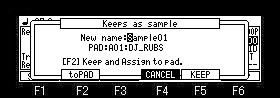
When you want to make the recorded performance into a sample and to keep it, please set a name and press F5 (KEEP) button.
If F2 (toPAD) button is pressed, it can keep as a sample and can assign to a pad.
Please press F2 (toPAD) button after choosing a pad to assign in the PAD field.
Even if selection of a pad hit the pad to assign, it can be chosen.
About an undo function
If the [UNDO] button is pressed, the performance data which carried out the overdubbing just before the stop can be deleted.
If the [UNDO] button is pressed again, deleted data will restore.
Note: The time which can be recorded at one time is a maximum of 1 minute.
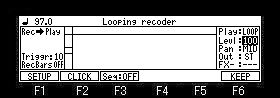
If F3 (Seq:OFF) button is pushed and it is made "Seq:ON", it can use synchronizing with a sequence.
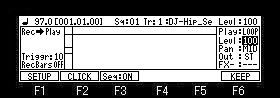
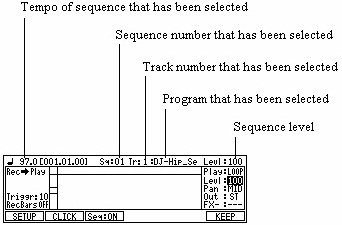
When using synchronizing with a sequence, even if "RecBars" is set to OFF, it is recorded by bar.
Even if [OVER DUB] or the [STOP] button is pressed in an odd location, it is automatically adjusted by bar.
For example, it becomes 2 bars when [OVER DUB] or the [STOP] button is pressed by 2 bars and 2 beats or less.
It becomes 3 bars when [OVER DUB] or the [STOP] button is pressed by 2 bars and 3 beats or more.
Playback and stop of a looping recorder are operated with the [PLAY] button.
Playback and stop of a sequence are operated with the [PLAY START] button.
The [STOP] button stops a sequence and a looping recorder.
Please press the [PLAY] button, when you want to stop only a looping recorder while playing back a sequence and a looping recorder.
When you want to stop only a sequence, please press the [PLAY START] button.
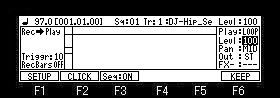
If the [REC] or [OVER DUB] button is pressed, it will be in the standby state of record.
(When Triggr is set to "0", recording is started immediately)
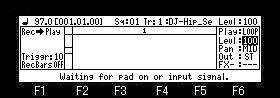
If a pad is hit or a signal is inputted, recording will be started and a sequence will also be started at the same time.
(The sound of the sequence currently played is not recorded by the looping recorder)
Please press the PLAY START button when you want to start only the sequence previously.

If [OVER DUB], [PLAY], or the [STOP] button is pressed, the bar of the length of the recorded bars will be displayed.
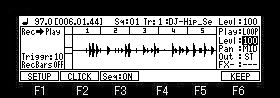
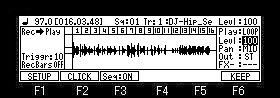
Even 16 bars will be displayed.
When 17 or more bars are recorded, the number of bars is displayed on the bar field.
