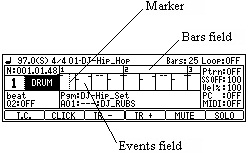
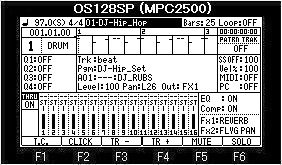
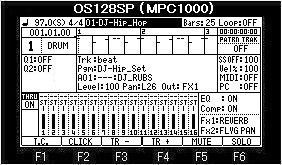
| Main Grid |
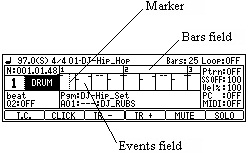
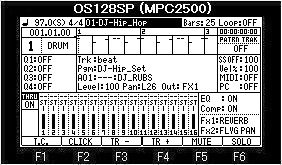
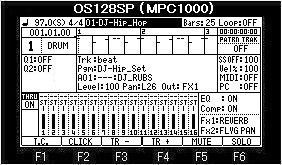
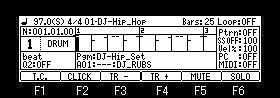
If [OVER DUB] is turned ON (the LED is lit) when
cursor is in the event field, it will become the edit mode of a
grid.
![]()
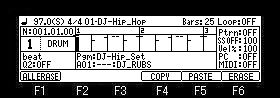
All the pads (A01-D16) of the cursor position are
the targets of edit.
Copy of events
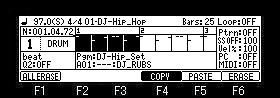
Please select the copy region by a DATA wheel,
pressing F4 (COPY) button.
When F4 (COPY) button is released, it is the completion of a copy.
Paste of events
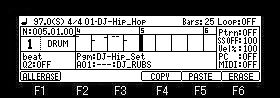
Please move cursor to the location which you want
to paste, and press F5 (PASTE) button.
![]()
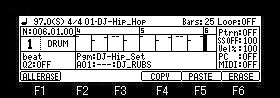
Erase of events
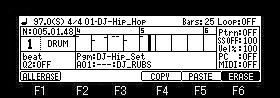
If a DATA wheel is turned pressing F6 (ERASE)
button, the event which the marker passed will be erased.
All the events of a track are erased.
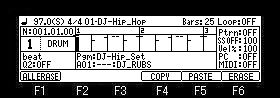
If F1 (ALLERASE) button is pressed, the window of
"All Events Erase" will open.
![]()
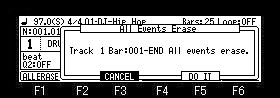
If F5 (DO IT) button is pressed, all the events of
an active track will be erased.
![]()
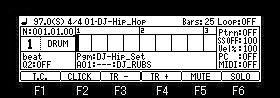
Events is erased on real time. (When
recording by OVER DUB+PLAY START)
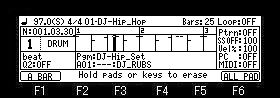
When you erase a specific pad event, please press
the pad of the event which you want to erase, pressing the ERASE
button.
For example, if PAD A01 is pressed pressing the ERASE button, the
event of PAD A01 while pressing will be erased.
If F1 (A BAR) button is pressed, all the events of
the bar on marker will be erased.
If F6 (ALL PAD) key is pressed, the pad(A01-D16) events of all
the marker location will be erased.
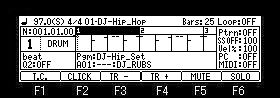
Movement of bars can be performed, if cursor is moved to the bar
field and a DATA wheel is turned. (Except time signature 4/4, it does not work correctly)
![]()
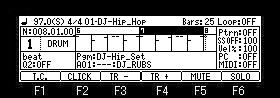
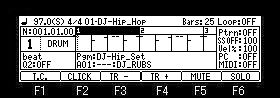
If [OVER DUB] is turned ON (the LED is lit), the copy, paste, and
erase of bars can be performed. (Except time signature 4/4, it does not work correctly)
![]()
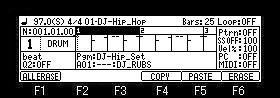
Copy of bars
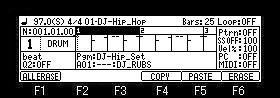
Please select the bar which turns and copies a DATA wheel,
pressing F4 (COPY) button.
![]()
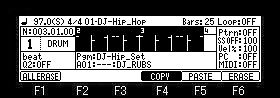
![]()
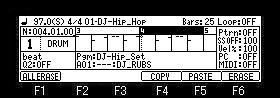
When F4 (COPY) button is released, it is the completion of a copy.
Paste of bars
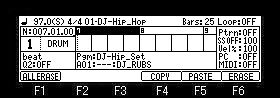
Please move cursor to the bar which you want to paste, and press
F5 (PASTE) button.
![]()
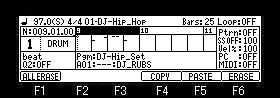
Erase of bar
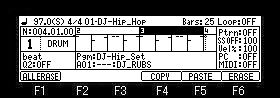
Please move cursor to the bar which you want to erase, and press
F6 (ERASE) button.
![]()
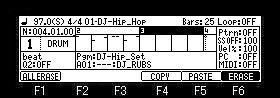
If F6 (ERASE) button is pressed, the event in the bar will be
erased.
If F6 (ERASE) button is released, cursor will move to the next
bar automatically.
![]()
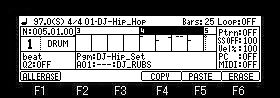
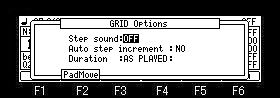 If the [WINDOW] button is pressed when cursor is in a grid, the window of "GRID Options" will open. Please refer to "movement of a pad event" for F2 (PadMove). |
| Step sound: | If you select ON, the event of a marker position will be sounded when a marker passes. |
| Auto step increment: | If you select YES, after inputting an event by the pad, a vertical marker moves to the right automatically. |
| Duration: | AS PLAYED: The length which is pushing
the pad is inputted into the value of duration. TC VALUE: Regardless of the length which is pushing the pad, a fixed value is inputted according to the value of timing correct. |