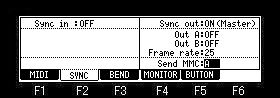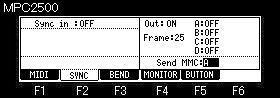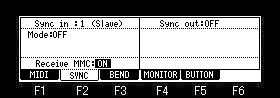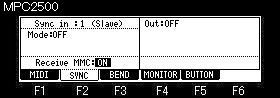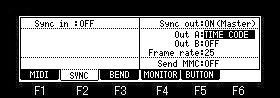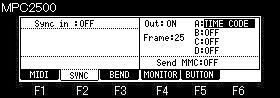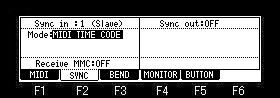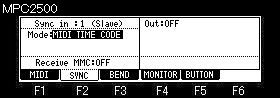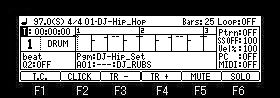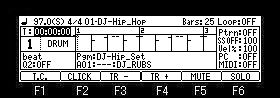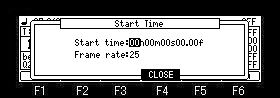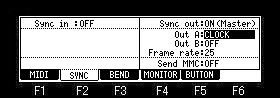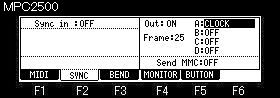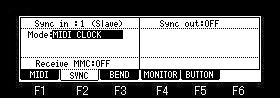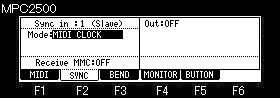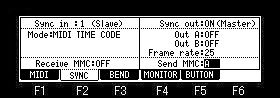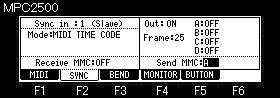MMC (MIDI Machine Control)
MMC (MIDI Machine Control)
The start of other devices and a stop are performed by remote
control.
 Sync
with the MPC as the master
Sync
with the MPC as the master
If START, PLAY, and the STOP button are pressed,
MMC START, MMC PLAY, and MMC STOP will be sent, respectively.
If a STEP/BAR button is pressed, the time information on the
current location from the start of a sequencer (MMC LOCATE) will
be sent.
Example of a setting
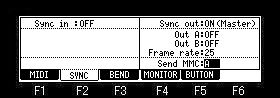
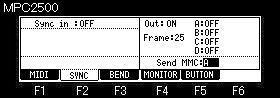
[MODE]+PAD9 =>F2(SYNC) Screen
Connect the MIDI OUT of the MPC to MIDI IN of the external MIDI
device using a MIDI cable.
 Sync with the MPC as the slave
Sync with the MPC as the slave
Received of MMC START, MMC PLAY, and MMC STOP will carry out the
same operation as the button of START, PLAY, and STOP having been
pressed.
Received of time information (MMC LOCATE) will locate a sequencer
in the location.
If MMC PLAY is received, regardless of the play location by the
side of a master, a play will be started from a current location.
Note
Although it seems to synchronize since a master and a
slave will start a play almost simultaneous if a start and a play
are sent, the synchronized signal is not necessarily sent.
Example of a setting
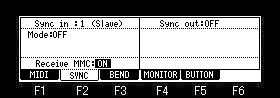
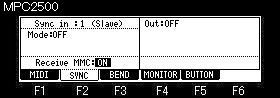
Connect the MIDI IN of the MPC to MIDI OUT of the external MIDI
device using a MIDI cable.
| Send |
| MPC Control |
MMC Command sent |
| Play |
MMC Deferred Play |
| Play Start |
MMC Start |
| Stop |
MMC Stop |
| |<Step>| , <<Bar>> |
MMC Locate |
| Receive |
| MMC Command sent |
MPC equivalent |
| MMC Deferred Play |
Play |
| MMC Start |
Play Start |
| MMC Stop |
Stop |
| MMC Locate |
Locate |
| MMC Record |
Record |
| MMC Pause |
Stop |
 MTC (MIDI Time Code)
MTC (MIDI Time Code)
It uses, when synchronizing with a hard disk recorder, the
recorder of a video camera and a tape base, etc.
 Sync with the MPC as the master
Sync with the MPC as the master
The time information (time second frame) currently
played during a play is transmitted continuously.
Example of a setting
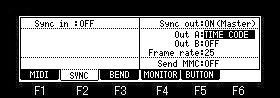
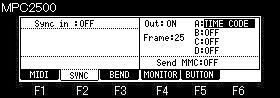
Connect the MIDI OUT of the MPC to MIDI IN of the
external MIDI device using a MIDI cable.
 Sync
with the MPC as the slave
Sync
with the MPC as the slave
Received of MTC will play a sequencer
synchronizing with the time.
MTC synchronizes with the time after a sequencer starts.
If a MTC signal stops, a sequencer will also stop.
Example of a setting
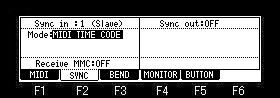
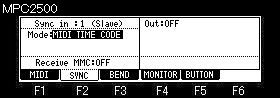
Connect the MIDI IN of the MPC to MIDI OUT of the
external MIDI device using a MIDI cable.
 Setting
of start time
Setting
of start time
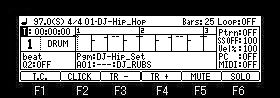
Please select "T" in the Now/Time field.
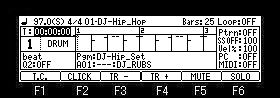
If cursor is moved to the Time field and the [WINDOW]
button is pushed, a "Start Time" window will open.

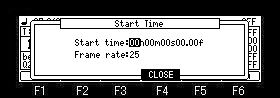
| Start time: |
The playback starts when the time code
set here is received. |
| Frame rate: |
When you use MPC as a master, please
adjust with the frame rate by the side of a slave.
When using MPC as a slave, it is not necessary to set up. |
Note
By the time a slave device synchronizes with MTC, the
time for several seconds will be needed.
Therefore, in order to make it synchronize correctly using MTC,
we recommend you to make the
blank like one bar beforehand before a performance start.
 MIDI CLOCK
MIDI CLOCK
It synchronizes with the clock of a sequencer.
MIDI CLOCK will also change the tempo by the side of a slave, if
the tempo by the side of a master is changed.
Each other is a MIDI sequencer. It uses, when it seems that
changes the tempo by the side of a master, and also wants the
slave side to follow it.
 Sync
with the MPC as the master
Sync
with the MPC as the master
A press on START, PLAY, and the STOP key will
transmit each MIDI code.
Then, adjusting to tempo, the MIDI CLOCK code is transmitted.
If tempo is made quick, the interval of a clock will become short,
and a clock interval will become long if it is made late.
Example of a setting
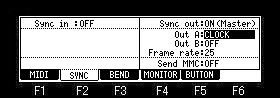
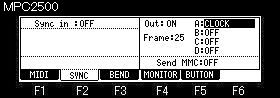
Connect the MIDI OUT of the MPC to MIDI IN of the
external MIDI device using a MIDI cable.
 Sync
with the MPC as the slave
Sync
with the MPC as the slave
Received of START will wait to set the play
position of a sequence to 01.01.00, and for MIDI CLOCK to come.
Received of PLAY will wait for MIDI CLOCK to come.
Then if MIDI CLOCK is received, it will play synchronizing with
the timing of the clock.
In this case, regardless of the play position by the side of a
master, it plays from a current position.
Example
MASTER Now:010.01.00
SLAVE Now:015.01.00
When a master plays in this state.
MASTER is plays from 010.01.00.
Slave is plays from 015.01.00.
If a STEP/BAR button is pressed by the master side, the "SONG
POSITION POINTER" code of MIDI is sent and the slave side
will be played from the same position as a master.
Example of a setting
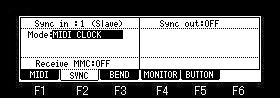
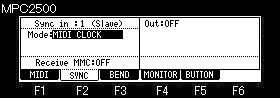
Connect the MIDI IN of the MPC to MIDI OUT of the
external MIDI device using a MIDI cable.
 The
example of a setting in case MPC is in a side and there is
apparatus of a master in the distance.
The
example of a setting in case MPC is in a side and there is
apparatus of a master in the distance.
SYNC OUT MMC: ON
SYNC IN MMC: OFF
SYNC IN MODE: MIDI TIM CODE
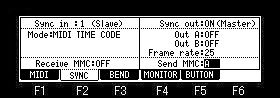
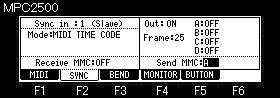
Connect the MIDI OUT of the MPC to MIDI IN of the device which
becomes a master using a MIDI cable.
Connect the MIDI IN of the MPC to MIDI OUT of the device which
becomes a master using a MIDI cable.
Setting of master device
1. It sets up receive MMC.
2. It sets up transmit MIDI TIM CODE.
If the [PLAY] button is pressed by the MPC
side, the master side will carry out a play start and will send
MIDI TIM CODE.
MPC1000 is played synchronizing with it.
When only synchronizing and making it play, it is not necessary
to use MMC.
Note
Please use MIDI CLOCK, when the master and slave side is
in the neighborhood and wants to make it only synchronize.
Please use MTC, when the
device to connect supports only MTC.