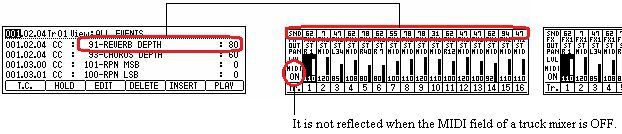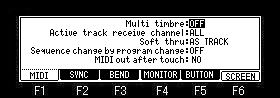
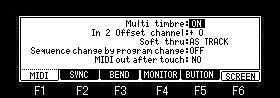
Please turn ON the Multi timbre field.
The data of a channel 1 is sent to track 1.
The data of a channel 2 is sent to track 2.
The data of a channel 3 is sent to track 3.
The data of a channel 4 is sent to track 4.
The data of a channel 5 is sent to track 5.
The data of a channel 6 is sent to track 6.
The data of a channel 7 is sent to track 7.
The data of a channel 8 is sent to track 8.
The data of a channel 9 is sent to track 9.
The data of a channel 10 is sent to track 10.
The data of a channel 11 is sent to track 11.
The data of a channel 12 is sent to track 12.
The data of a channel 13 is sent to track 13.
The data of a channel 14 is sent to track 14.
The data of a channel 15 is sent to track 15.
The data of a channel 16 is sent to track 16.
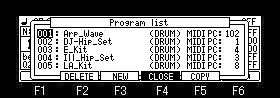
If a program change number is set to a program, the program used to track can be changed by program change.
The program change number can set arbitrary 1-129.
However, when 129 is set, the program is automatically assigned also to track 10.
Please open the window of a program list and set a program change number in the MIDI PC field.
In the case of the above figure.
For example, if the program change 1 of a channel 1 is received, "DJ-Hip_Set" will be assigned to track 1.
If the program change 3 of a channel 1 is received, "Ill_Hip_Set" will be assigned to track 1.
If the program change 8 of a channel 3 is received, "LA_Kit" will be assigned to track 3.
In addition, even when the sequence on which the program change is recorded is played back, the program to which the program change number is set is assigned.
For example, if the sequence by which the program change 4 is recorded on the sequence data of the track 1 is played back in the case of the above figure, the program of "E_Kit" will be assigned to a track 1.
If the program change 1 is recorded on the way, it will switch to "DJ-Hip_Set".
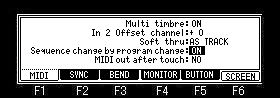
When "Sequence change by program change" Field is ON, a program change works as change of a sequence.
The channel of the MIDI controller connected to MIDI IN2 can be changed by the MPC side.
Please set a value to the "In 2 Offset channel" field.
It becomes the channel to which the set value was added.
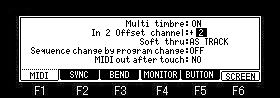
For example, it will be received as a channel 3, even if a MIDI controller transmits a channel 1, when "+2" is set.
Notes
It does not become a channel 20 even if it sets "+10", when the MIDI controller has transmitted the channel 10.
In this case, it will be received as a channel 4. (Next of a channel 16 returns to 1)
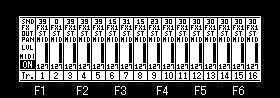
If the program change currently recorded on TRACK 10 of the sequence is played back or TRACK 10 receives a program change, the program to which the program change 129 is set will be assigned. (When there is a program to which the program change 129 is set)
A program change is disregarded when there is no program to which the program change 129 is set. (Same even if a multi timbre is OFF)

Therefore, when NOTE 24 is received, the sample currently assigned to NOTE 88 (PAD D05) is pronounced.
Also when the event of NOTE 24 currently recorded on the sequence is played back, the sample currently assigned to NOTE 88 (PAD D05) is pronounced.
In the case of NOTE 35, the sample currently assigned to NOTE 99 (PAD D16) is pronounced.
Refer to video.